 Ronald Aug . March 20
Ronald Aug . March 20
Stock Footage And Resources
Additional Stock Resources for YouTube Creators


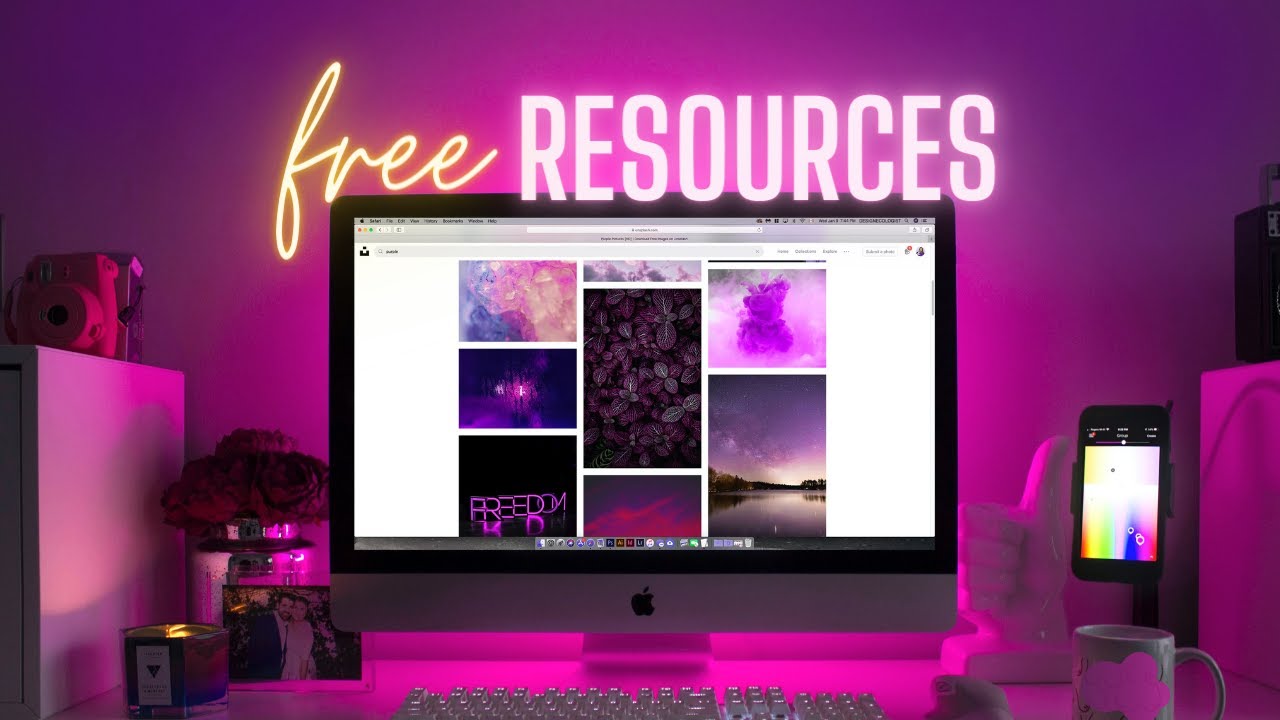 Not That Ryan Reynolds
Not That Ryan Reynolds
When creating YouTube content, it's essential to have a visually appealing thumbnail and channel art to attract viewers. One way to achieve this is by using stock images, icons, and graphics. In this section, we will discuss various sources for these resources and best practices for using them in your YouTube thumbnails and channel art.
-
Unsplash: A popular source for high-quality stock images. All images on Unsplash are free to use without attribution, but it's always good to credit the photographer when possible.
-
Pexels: Another excellent source for free stock images under the Creative Commons Zero (CC0) license.
-
Freepik: A vast library of free and premium vector graphics, icons, and stock images. Free resources require attribution, but you can subscribe to their premium plan to remove attribution requirements.
-
Flaticon: A vast collection of free and premium icons under various licenses.
-
Canva: A design tool with a library of free and premium stock images, icons, and graphic elements. Canva also has user-friendly features for creating thumbnails and channel art.
-
Vecteezy: Offers free and premium vectors and graphics under various licenses. Attribution requirements depend on the license of the specific asset.
Note: Always check and adhere to the licensing terms and conditions of the resources you use to avoid potential copyright strikes on your YouTube channel.
Do's
-
Always check the licensing terms of the resources you use and give proper attribution if required.
-
Use high-quality, relevant, and eye-catching images that represent your video content.
-
Customize the images to match your branding and fit the style of your channel.
-
Use text overlays and icons to make your thumbnails more informative and engaging.
-
Include your logo or other branding elements in your channel art to create a cohesive visual identity.
Don'ts
-
Don't use low-quality or pixelated images, as it may deter potential viewers.
-
Don't overcrowd your thumbnail with too many elements, making it hard for viewers to understand its message.
-
Avoid using copyrighted materials without permission, as this may result in copyright strikes.
-
Don't use irrelevant or misleading images in your thumbnails, as this may decrease your CTR (click-through-rate) and harm your channel's reputation.
For further tips on crafting compelling thumbnails and channel art, check out our guide on YouTube Optimization. Additionally, explore other tools and services for creators to enhance your YouTube channel effectively.
Remember, quality thumbnails and channel art are essential for capturing the attention of potential viewers and growing your YouTube channel. Make sure to use the resources mentioned above and follow the best practices to maximize your channel's success.
Additional Stock Resources for YouTube Creators
Typography and text overlays in YouTube videos
Typography and text overlays play a vital role in conveying information during videos, and they can improve both user experience and viewer engagement. In this section, we will explore various factors to consider when implementing typography and text overlays in YouTube videos, as well as various resources and tools available for creators.
Factors to consider when implementing typography
-
Font choice: Selecting an appropriate font is a critical aspect of designing the textual component of your video. The font should be legible, visually appealing, and consistent with your channel's branding.
-
Font size: The font size should be big enough for viewers to read comfortably. If the text is too small, viewers may struggle to understand the message, which may harm the overall viewing experience.
-
Contrast: The text should have a high degree of contrast against the video background so that it is easy to read.
-
Duration: Text overlays should not be displayed too quickly, or viewers may struggle to read them. According to studies, the average reading speed for adults is around 200-250 words per minute. Consider this when calculating the duration of text overlays.
-
Position: Position the text so that it does not obstruct important visual elements in the video. The most common positions for text overlays are the top or bottom third of the screen.
Resources and tools for typography and text overlays
-
Google Fonts: A comprehensive library of free, high-quality, and open-source fonts for use in digital projects.
-
DaFont: A website containing various free-to-use and commercial fonts for download.
-
Font Squirrel: A curated collection of free fonts for commercial use, including a web-based font generator to create customized font files.
-
Canva: A graphic design platform offering an extensive library of font styles and text overlays, perfect for creating visually appealing YouTube thumbnails.
-
Video editing software (e.g., Adobe Premiere Pro, Final Cut Pro, or video editing software for YouTube): These tools often provide built-in functionalities for adding and customizing text overlays in videos.
Do:
- Test various font styles, sizes, and colors to determine the best combination for your video.
- Utilize drop shadows, stroke, or contrasting backgrounds to enhance text visibility.
- Time text overlays with the audio or visual content: when relevant information is being spoken or displayed.
Don't:
- Use overly complex, decorative, or illegible fonts.
- Overwhelm the viewer with too much text on-screen simultaneously.
- Forget to optimize text size and duration for mobile devices, as a substantial portion of viewers watch videos on smartphones.
While typography and text overlays are just one aspect of video production, they can be instrumental in enhancing the user experience and boosting viewer engagement. With the right tools and techniques, YouTube creators can effectively implement this element to elevate the overall quality of their content. For further guidance on other aspects of YouTube content creation, consider exploring how to make YouTube videosdetailed in our educational resources section.
Finding Stock Footage


 Howfinity
Howfinity
Integrating stock footage into your YouTube videos
Integrating stock footage into your YouTube videos can significantly elevate the quality and professionalism of your content. In this section, we will discuss how to effectively integrate stock footage into your videos to enhance their visual appeal and keep viewers engaged.
According to a study by Forbes, 90% of customers report that product videos help them make purchasing decisions, while 64% of customers are more likely to buy a product online after watching a video about it. By incorporating impactful stock footage in your videos, you can capture your audience's attention and drive engagement.
- Visualizing statistics or concepts
- Transitioning between sections or ideas
- Providing context for your content
- Highlighting important elements in your video
Do's
-
Use high-quality stock footage: Always choose high-resolution and professional-looking stock footage to maintain the quality of your video.
-
Match the style of your video: Ensure the stock footage you select matches the overall tone and style of your video for a consistent viewing experience.
-
Be mindful of copyright: Make sure the stock footage you use is royalty-free or that you have acquired the necessary licenses to avoid any copyright issues. Learn more about youtube copyright strike.
-
Choose relevant footage: Make sure the stock footage you integrate is relevant to the subject matter of your video and adds value to your content.
-
Edit and adjust footage: Edit the stock footage, such as trimming, color grading, or adding text overlays, to fit seamlessly into your video.
Don'ts
-
Overuse stock footage: Relying too heavily on stock footage can make your video feel impersonal or generic. Use it sparingly and only when it enhances your content.
-
Use unrelated or distracting footage: Stock footage should complement your main content, not distract from it. Choose footage that supports your message without competing for attention.
-
Ignore pacing and flow: Ensure that the inclusion of stock footage does not disrupt the flow or pacing of your video. Carefully place and edit clips to maintain a consistent and engaging narrative.
-
Ignore aspect ratio or resolution: Ensure the stock footage matches the aspect ratio and resolution of your main footage for a polished and professional appearance.
-
Forget to credit the source (if required): In some cases, you may be required to credit the source or creator of the stock footage. Be sure to follow their guidelines and give proper attribution if necessary.
-
Intro sequence: Use a short clip of high-quality, relevant stock footage after your intro to establish the video's theme and set the stage.
-
B-roll: Use stock footage as B-roll to enhance your main content and provide visual variety, keeping your viewers engaged.
Learn more about how to make YouTube videos to further enhance your video production skills.
Finding Stock Footage
Tips for Searching and Selecting the Best Stock Footage
Stock footage plays an essential role in enhancing the overall quality of a YouTube video, especially for creators and aspiring filmmakers. With the increasing demand for high-quality stock content, various websites provide free stock video footage suitable explicitly for YouTube.
Stats & Facts
- According to a study, 8 out of 10 YouTube creators incorporate stock footage in their videos.
- 92% of stock footage users believe that it saves time during the editing process.
- Approximately 80% of video editors agree that stock footage improves the overall quality of their work.
Do's:
- Use high-quality stock footage: Always opt for HD or 4K quality stock footage to maintain the quality of your video production.
- Choose the right aspect ratio: Maintain a consistent aspect ratio throughout your video for a seamless viewing experience.
- Properly credit the source: Some websites require you to credit the source of the stock footage. Ensure that you adhere to the licensing requirements.
- Verify usage rights: Always make sure that the stock footage you are using has the appropriate usage rights, to avoid any potential copyright issues.
Don'ts:
- Overuse stock footage: Relying too heavily on stock footage might make your content feel less authentic and may lead to a lower retention rate.
- Use irrelevant footage: Avoid stock footage that does not align well with your content or message, as it might confuse the audience.
- Ignore the importance of storytelling: Stock footage should only be used to supplement your story, not to drive the narrative.
Best Practices for Searching Stock Footage:
- Use specific keywords: Utilize precise keywords related to the theme or topic of your video content to obtain the best search results.
- Filter by quality and aspect ratio: Many stock footage websites provide filter options for quality and aspect ratio. Make use of them to find the most suitable stock footage.
- Take advantage of diverse categories: Websites often categorize stock footage into different themes or genres. Browse through the various categories to find videos that best suit your needs.
There are numerous websites that offer free and paid stock footage for YouTube. Some popular websites include:
- Pexels: Featuring a vast collection of free stock videos, Pexels allows you to download and use their content without restrictions.
- Videvo: Videvo provides a mixed collection of free and premium stock footage and sound effects for creators.
- Shutterstock: A popular platform for high-quality paid stock footage, Shutterstock is widely used among professional video editors and producers.
Incorporating stock footage can significantly improve the quality and appeal of your YouTube videos. By following these tips and leveraging available resources, you can optimize your content and excel in the world of video production.
For further insight into the world of YouTube content creation, be sure to explore our resources on how to make YouTube videos and best tools for YouTube creators.


 Justin Brown - Primal Video
Justin Brown - Primal Video
The significance of stock footage in video editing
Stock footage is a vital resource in the world of YouTube video editing. It plays a crucial role in enhancing the quality and professionalism of videos, while also saving time and budget for creators. In this section, we will explore the significance of stock footage in the context of YouTube video editing, discussing its benefits, along with some best practices and resources to help you make the most of this useful tool.
- Time and cost savings: Producing customized content can be costly and time-consuming. Utilizing stock footage saves both time and resources, allowing creators to focus on other aspects of the video production process.
- Enhanced storytelling: Stock footage can help fill in gaps and visually enhance your storytelling by providing visuals that may be hard to capture or find.
- Professionalism: High-quality stock footage can help elevate the overall quality and look of your videos, resulting in a more professional and polished final product.
- Versatility: Stock footage can be used in various types of videos, ranging from vlogs, documentaries, tutorials, or advertisements.
Do's
- Use stock footage to supplement and illustrate your narrative without relying on it entirely.
- Choose stock footage that aligns with your video's visual style and tone.
- Always ensure the stock footage you use is licensed properly to avoid YouTube copyright strikes.
- Edit and manipulate the stock footage to make it cohesive with the rest of your video content.
Don'ts
- Overuse stock footage, as it may diminish the authenticity and originality of your video.
- Use stock footage with watermarks or low-quality visuals.
- Ignore copyright rules and licensing requirements.
Resources for finding stock footage
Getting started with YouTube video editing? Check out our guide on how to edit YouTube videos and explore more resources on the topic.
Types of Stock Footage Available on YouTube
Stock footage plays an essential role in enhancing the quality of YouTube videos by providing high-quality visuals that support your content. There is a wide variety of stock footage available on YouTube, catering to various genres and themes. It can help to save time and money and is useful when creating high-quality YouTube content on a limited budget. In this section, we'll discuss the types of stock footage available on YouTube and the resources for finding them.
Stock Video Footage
Stock video footage includes pre-recorded clips that you can use and edit as needed in various formats:
- Nature and landscapes: These footages feature scenic views, mountains, forests, oceans, and wildlife. This type of footage can be useful for travel, documentary, and educational content.
- Cityscapes: Cityscapes provide clips of urban environments such as skylines, city streets, and architectural landmarks. These can be useful for travel vlogs, commercial videos, and creative projects.
- Lifestyle: Lifestyle stock footage covers a range of everyday situations, including family time, sports events, home activities, and social gatherings.
- Technology: Tech-focused footage can include clips of devices, people working on computers, and futuristic concepts. These types of clips can enhance technology-related content or explainer videos.
Stock images are fundamental for creating video content, as they provide visuals for various themes like:
- Infographics: Useful for educational and explainer videos, these graphics can visually represent data, statistics, or concepts.
- Background images: These images can be used as backdrops for text overlays, green screen videos, or filler between clips.
Animation and Motion Graphics
Animation and motion graphics can add a dynamic element to your video content:
- 2D or 3D animations: These can be used to create illustrations, explainer videos, or enhance storytelling.
- Kinetic typography: These are animated text elements used to emphasize and animate text in videos.
Stock Audio and Sound Effects
Stock audio and sound effects can elevate your content by providing background music, accents, ambiances, and sound effects:
- Music: Royalty-free music is essential for setting the tone, mood, and atmosphere of your video content. This can include various genres like electronic, pop, classical, or cinematic scores.
- Sound effects: From ambient noises to special effects, stock sound effects can bring life to your video content.
Resources for Finding Stock Footage on YouTube
Finding the right stock footage can be a daunting task. However, several YouTube channels specialize in providing royalty-free stock footage:
It is essential to review the license requirements when using stock footage to avoid copyright issues. Some resources may require attribution, while others may have additional restrictions. Our guide on understanding and adhering to copyright laws can help you navigate these rules.
Licensing and Copyright
- Crediting the source
- Choose stock footage sites wisely
- Modify the stock footage
- Keep proof of license
- Educate yourself on YouTube's copyright rules
- Types and Sources of Stock Footage
- Licensing and Usage Rights


 Mike Russell
Mike Russell
How to avoid copyright infringement with stock footage
Before using any stock footage, make sure you understand the licensing terms associated with it. Stock footage can come with various types of licenses, such as:
- Royalty-free (RF): Allows for multiple uses without paying additional fees.
- Rights-managed (RM): Usage rights are limited to specific terms and conditions.
Always read the license agreement to ensure you understand what you can and can't do with the stock footage.
Crediting the source
In some cases, you might be required to credit the source of your stock footage. Make sure to follow the correct attribution format to avoid violating copyright rules. This may include mentioning the creator's name, website, and/or a link to the license agreement.
Choose stock footage sites wisely
Always use reputable stock footage websites (stock footage for YouTube). Some popular options include:
- Pexels
- Pixabay
- Videvo
- Shutterstock
Avoid downloading stock footage from unknown sources, as it may lead to copyright violations.
Modify the stock footage
Making modifications to the stock footage, such as adding effects or combining it with your own footage, can help in avoiding copyright issues. However, always ensure the original source's licensing terms allow for such modifications.
Keep proof of license
Keep a record of the license agreement and any purchase receipts for the stock footage you use. This can serve as proof of permission in case you ever face a copyright claim on your video.
Educate yourself on YouTube's copyright rules
Familiarize yourself with YouTube's copyright policies (understanding YouTube's copyright laws) to ensure you comply with the platform's guidelines and avoid any issues related to copyright infringement or YouTube copyright strikes.
As a YouTube content creator, you might often want to use stock footage in your videos. These are pre-recorded video clips that can be incorporated into your content to enhance your storytelling, add visual interest, or establish the setting of your video. However, it's essential to understand the licensing and copyright aspects of using stock footage to avoid potential legal issues.
Types and Sources of Stock Footage
Stock footage can come from a variety of sources, including:
- Royalty-free stock footage websites like Pexels, Pixabay, and Videezy
- Premium stock footage websites like Shutterstock, Adobe Stock, and Pond5
- Creative Commons licensed content available on platforms like Vimeo
- Public domain archives, such as the U.S. National Archives and NASA
Royalty-free and premium stock footage websites typically offer licenses for use in commercial and non-commercial projects, while Creative Commons and public domain content come with varying usage rights and restrictions depending on the specific license.
Licensing and Usage Rights
When using stock footage in your YouTube videos, ensure you have the necessary licensing and usage rights to avoid potential copyright infringement claims. Different types of licenses grant different usage rights and restrictions:
- Royalty-Free License: This type of license allows you to use the footage in multiple projects without needing to pay royalties for each usage. However, it's important to read the specific terms and conditions of the license to ensure you're adhering to any restrictions or limitations imposed by the content owner.
- Rights-Managed License: This type of license often limits usage based on factors like geography, duration, and the type of media in which the footage will appear. Rights-managed licenses may require additional fees depending on the extent of usage.
- Public Domain: Public domain footage has no copyright restrictions and can be used freely in any project. However, it's crucial to verify the public domain status of the content before using it.
Do's
- Verify the licensing: Always check the licensing and usage rights associated with the stock footage you plan to use. Make sure the license covers the intended use in your video.
- Attribute the source: Provide attribution to the original creator or source of the stock footage, especially when using Creative Commons licensed content.
- Keep records: Maintain detailed records of your license agreements, purchase receipts, and any necessary documentation to prove your legal right to use the stock footage.
Don'ts
- Assume stock footage is free to use: Just because footage is available online doesn't mean it's free to use. Always verify the licensing and usage rights before incorporating it into your content.
- Ignore commercial usage restrictions: If you make money from your YouTube videos or use them for promotional purposes, ensure the stock footage license allows for commercial use.
- Alter the footage without permission: Some licenses may prohibit modifications or derivatives, so be cautious when editing or altering the stock footage in your video.
To improve your video creation skills and learn more about the different aspects of YouTube content production, consider exploring our online courses and educational resources related to "how to make YouTube videos."
Maintaining Consistency Across Your YouTube Content
- Developing a cohesive YouTube brand using stock resources
- Stock Footage and Resource Management Strategies


 Think Media
Think Media
Maintaining Consistency Across Your YouTube Content
Developing a cohesive YouTube brand using stock resources
Developing a cohesive YouTube brand using stock resources can be a game-changer for content creators who want to maintain consistency across their content. By using stock resources such as videos, images, and music, you can create a unique and professional look that sets your channel apart from others. In this section, we will discuss how to use stock resources effectively and maintain consistency in your brand.
Utilizing Stock Resources
-
Stock Video Footage: Using stock video footage is a cost-effective way to create high-quality videos without the need for expensive equipment or elaborate setups. You can use stock footage as the primary visuals or as supplemental material to enhance your main content.
-
Stock Images: Stock images can add visual interest to your videos, especially if you don't have the resources to capture high-quality photos yourself. Use stock images to create eye-catching thumbnails, as graphics during your videos, or as background images for overlays.
-
Royalty-Free Music and Sound Effects: Royalty-free music and sound effects are essential for creating videos that won't run into copyright issues. Choose music and sound effects that support the tone and mood of your content while also matching your brand's style.
-
Templates and Graphics: You can find various templates and graphics online to create a consistent look and feel for your thumbnails, channel art, and typography. Using the same templates or fonts can help tie all your channel content together.
-
Thumbnail Designers: Consistent and professional-looking thumbnails can be achieved by using thumbnail designers. Remember to maintain the same design elements across your thumbnails for uniformity.
-
Do: Stick to a consistent color scheme, typography, and visual style across all your content.
-
Do: Use stock resources that align with your channel's niche and your brand's identity.
-
Do: Invest in quality stock resources, as they can make a significant difference in the overall appearance of your content.
-
Do: Regularly update your channel art, thumbnails, and video graphics to maintain a fresh look.
-
Don't: Rely too heavily on stock resources without adding your unique touch.
-
Don't: Use low-quality or overly generic stock resources that don't add value to your content.
-
Don't: Overuse a specific stock resource, making your content look repetitive.
-
Creating a color palette and using it across your thumbnails, channel art, and video overlays makes your channel look cohesive.
-
Utilizing the same fonts and typography in your videos and thumbnails helps maintain brand consistency.
-
Using the same intro and outro music or sound effects in your videos can create a memorable and consistent experience for your viewers.
Analyzing and Improve Your Brand Consistency
To ensure that your brand remains consistent, it's essential to measure its effectiveness. Here are some methods to analyze and improve your brand consistency:
- Audience Feedback: Pay attention to comments and feedback from your viewers to get a sense of how your branding is resonating with them.
- Comparing Thumbnails and Videos: Regularly review your thumbnails and videos to ensure consistency in visual elements such as color scheme, typography, and graphics.
- Channel Review: Assess your channel's overall look, including channel art and displayed videos, to ensure that it presents a cohesive image of your brand.
By carefully choosing stock resources and maintaining consistency in your visual elements, you can create a cohesive YouTube brand that sets your content apart from the competition. Additionally, consider learning how to make YouTube videos to further enhance your skills as a content creator.
Maintaining Consistency Across Your YouTube Content
Stock Footage and Resource Management Strategies
To create a successful YouTube channel, it's essential to maintain consistency across your content. One way to achieve this is by effectively utilizing stock footage and employing resource management strategies. This section will cover the importance of consistency, the use of stock footage, and tips for resource management.
The Importance of Consistency
Maintaining consistency in your YouTube content is vital for several reasons:
-
Audience engagement: Consistent content keeps your audience engaged and helps build a loyal following. It also makes it easier for viewers to find your videos, as they know what to expect.
-
Search engine optimization (SEO): Consistent use of keywords and themes within your content increases the likelihood your videos will rank higher in search results, making them more accessible to potential viewers.
-
Brand identity: Consistent content helps establish a recognizable brand identity, driving brand loyalty and making your channel stand out.
Utilizing Stock Footage
Stock footage can be an invaluable resource for content creators, providing high-quality visuals without the need for expensive equipment or extensive shooting time. Stock footage for YouTube can be used in various ways, such as:
- Background visuals for vlogs or explainer videos
- Supplementing your own footage in travel or documentary-style videos
- Adding visual interest to educational content
- Creating engaging video thumbnails
Choose High-Quality Stock Footage
Selecting high-quality stock footage helps maintain a professional appearance and can significantly impact your audience's engagement. There are numerous sources of free and paid stock footage available, ensuring that you can find the perfect visuals for your content.
To find high-quality stock footage, consider the following:
- Resolution: Ensure the footage is available in at least 1080p resolution, with 4K being preferable for future-proofing your content.
- Licensing: Make sure the footage is properly licensed for commercial use, especially if you're monetizing your content.
- Relevance: Choose footage that complements your content and message.
Resource Management Strategies
Effectively managing your resources is crucial for maintaining consistency in your content. Some strategies for optimizing resource management include:
-
Content calendar: Develop a content strategy and schedule to plan your uploads, ensuring you're consistently publishing new content. This also helps with time management, allowing you to allocate sufficient time for research, filming, editing, and promotion.
-
Create in batches: You can save time and resources by filming and editing multiple videos at once. This process will also help ensure you always have content ready for upload.
-
Budget management: Keep track of your spending on resources such as stock footage, music, and equipment. This will enable you to prioritize essential purchases and prevent overspending.
-
Outsourcing: Consider outsourcing tasks, such as video editing or thumbnail design, to professionals. This can free up your time to focus on content creation and improve the overall quality of your channel.
Stock Audio and Sound Effects
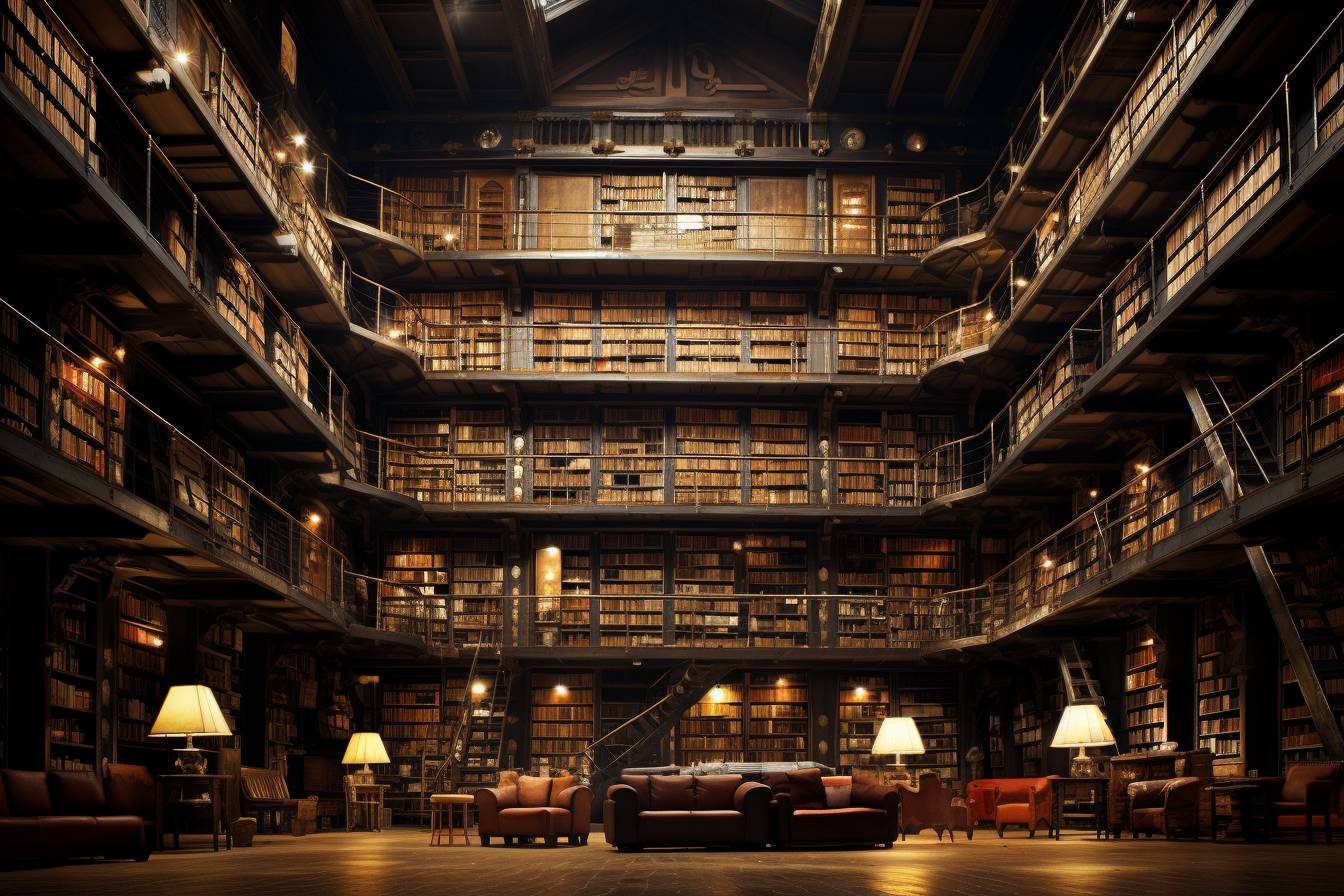

 Think Media
Think Media
Matching Audio and Stock Footage for Optimal Results
The Importance of Matching Audio and Stock Footage
Matching audio and stock footage is an influential factor in maintaining viewer retention rates on YouTube. In fact, studies have shown that 80% of viewers will abandon a low-quality video within the first 15 seconds, and viewers are 3x more likely to stay engaged with well-produced content (source: VideoNuze, 2018.
Finding the Right Audio and Stock Footage Sources
There is a multitude of resources available online to find royalty-free audio and stock footage that can be used to improve your content. You can begin your search with the following websites:
For an extensive list of resources, you can refer to our guide on stock footage and resources and copyright-free music and sound effects.
Best Practices for Matching Audio and Stock Footage
-
Determine the tone and mood of your content before selecting audio and stock footage. Align the emotional atmosphere of your visuals and sounds with the message you want to convey.
-
Synchronize audio with video transitions. When editing, make sure to align transitions in the video with changes or beat drops in the audio for a seamless viewer experience.
-
Adjust audio levels to maintain consistent volume. Keep the volume of dialogue, music, and sound effects balanced throughout your video. Use audio fade in and fade out to ensure smooth transitions.
-
Mind the YouTube copyright policies. Avoid using copyrighted music or video clips without permission. Familiarize yourself with YouTube copyright strikes and adhere to the platform's rules.
-
Test your audio and video quality on multiple devices. Make sure that your content sounds and looks good on different devices like smartphones, tablets, and laptops to reach a wider audience.
Do:
- Make use of audio and stock footage to enhance your storytelling.
- Consider the video's target audience when choosing the audio and visuals.
- Choose high-quality assets to improve viewer engagement.
- Keep the content coherent and consistent.
Don't:
- Overload your video with sound effects and music that can distract from the message.
- Ignore the importance of audio and visual consistency throughout your video.
- Use copyrighted material without permission, as this may lead to penalties or removal of your content.
- Upload videos with audio or video quality issues that may affect viewer retention.
Matching audio and stock footage for optimal results is a vital aspect of creating high-quality, engaging YouTube content. By focusing on the best practices listed above and utilizing the available resources, you can elevate your video production and increase your channel's growth and success.
For more information on creating and optimizing YouTube content, we recommend exploring how to make YouTube videos and video optimization best practices.
Sourcing royalty-free music and sound effects for YouTube videos
Finding high-quality royalty-free music and sound effects for your YouTube videos can make a significant difference in your content's overall production value. It's essential to source these materials legally to avoid potential copyright strikes that can harm your channel's reputation. This section will guide you through the process of sourcing royalty-free music and sound effects and provide tips on how to best utilize them in your YouTube videos.
Top websites for sourcing royalty-free music and sound effects
Here are several reputable websites that offer a wide selection of royalty-free music and sound effects for YouTube creators:
- YouTube Audio Library
- Incompetech
- FreeSound
- Bensound
- Epidemic Sound
- Artlist
These websites offer various licensing options, such as Creative Commons licenses or paid subscriptions, which grant you legal access to their audio libraries.
Do's
- Always review the licensing terms and conditions of any royalty-free music or sound effect you want to use in your videos.
- Double-check that the music and sound effects you choose are compatible with YouTube's Content ID system to avoid potential copyright issues.
- Ensure that your chosen music and sound effects complement your video content, creating a cohesive and enjoyable viewing experience for your audience.
- Keep a record of the licenses for any royalty-free music or sound effects you use in case you need to provide proof of permission in the future.
- Experiment with various audio elements, such as music genres and sound effects, to determine what works best for your YouTube content.
Don'ts
- Do not use copyrighted music or sound effects without obtaining proper licensing or permission from the copyright holder.
- Avoid using low-quality audio files that may detract from your video's overall production value.
- Do not overuse sound effects, as excessive or inappropriate use can be distracting and can turn off viewers.
- Resist the temptation to rely on popular commercial music; instead, explore the many royalty-free options available to find unique audio choices that can help your content stand out.
Enhancing your YouTube videos with royalty-free audio
There are various ways to enhance your YouTube videos using royalty-free music and sound effects:
- Use background music to set a tone and establish an emotional connection with your viewers.
- Insert sound effects to emphasize certain actions or events in your video and make them more engaging.
- Apply tension-building music or sound effects to build suspense in your storytelling.
- Mix calming, ambient music under a voiceover to create a more relaxing and informative viewing experience.
By carefully choosing and incorporating high-quality royalty-free music and sound effects into your YouTube videos, you can significantly enhance your content's production value and appeal. Be sure to explore various audio resources, respect copyright laws and licenses, and keep experimenting with different audio elements to create unique and engaging content for your audience.
Now that you have a better understanding of sourcing royalty-free music and sound effects, why not explore how to edit YouTube videos or dive into youtube optimization techniques to further improve your content?
Stock Footage Resources
- Do's
- Don'ts
- Best Premium Stock Footage Resources
- Top Free Stock Footage Websites for YouTube Creators


 Aurelius Tjin
Aurelius Tjin
Guidelines for Using Stock Footage in YouTube Videos
Using stock footage can be a quick and effective way to enhance the production value of your YouTube videos. However, you must follow certain guidelines to ensure you are using the content appropriately and legally. This section will cover the essentials for using stock footage in your YouTube videos.
Do's
Choose High-Quality Stock Footage
Selecting high-quality stock footage will increase the overall production value of your video. Ensure that the resolution, color grading, and composition of the footage match your existing content.
Ensure Proper Licensing
Stock footage can either be royalty-free or rights-managed. Always ensure you acquire the appropriate licenses before using the footage in your videos. This will help avoid any potential YouTube copyright strikes or legal disputes.
Use Stock Footage to Enhance Your Storytelling
Integrate stock footage into your video to enhance the narrative or to set the tone of your video without relying solely on stock content. Stock footage should support your storyline and not distract from it.
Edit and Customize the Footage
Customize the stock footage by adjusting the color, playback speed, or adding text and motion graphics to make it consistent with the rest of your video content.
Don'ts
Rely Solely on Stock Footage
Stock footage should be used to complement your original content, not replace it. Using too much stock footage can make your video feel generic and less engaging.
Use Overused or Clichéd Clips
Avoid using overused footage that may be easily recognizable from other videos. This can detract from your video's uniqueness and brand identity.
Mix Different Styles and Resolutions
Ensure that the stock footage you use matches the style and resolution of your existing content. Mixing multiple styles can make your video appear disjointed and unprofessional.
Ignore Copyright and Licensing Rules
Failing to adhere to copyright and licensing rules can lead to your video getting taken down or receiving a copyright strike. Always comply with the licensing requirements and credit the source if required.
Here is a chart illustrating the key points to consider when using stock footage in your YouTube videos:
| Do's | Don'ts |
|---|---|
| Choose High-Quality Footage | Rely Solely on Stock Footage |
| Ensure Proper Licensing | Use Overused or Clichéd Clips |
| Use Stock Footage to Enhance Storytelling | Mix Different Styles and Resolutions |
| Edit and Customize the Footage | Ignore Copyright and Licensing Rules |
Top Free Stock Footage Websites for YouTube Creators
As a YouTube creator, producing high-quality content is essential to gaining and retaining subscribers. Utilizing stock footage can enhance your video production quality and make your videos more engaging. In this guide, we will cover some of the top free stock footage websites available to YouTube creators, as well as some dos and don'ts when using stock footage.
Top Free Stock Footage Websites
Here is a list of the top free stock footage websites for YouTube creators:
Dos
- Make sure to read and adhere to each website's license and attribution requirements.
- Download high-quality clips relevant to your content topic.
- Utilize the keywords feature on these websites to find specific stock footage.
- Edit and customize the stock footage to fit seamlessly into your video.
- Always prioritize producing your original content but use stock footage to enhance it when necessary.
Don'ts
- Rely solely on stock footage to create your content.
- Use copyrighted footage without proper permissions.
- Ignore the specific licensing terms of the stock footage website.
- Use stock footage that does not align with your video content or YouTube channel's theme.
Wrapping It Up
Stock footage is an excellent resource to help improve your YouTube video quality, especially when you're on a budget. Always remember to be mindful of the Dos and Don'ts mentioned above and stick to the guidelines provided by each stock footage website. This practice will help ensure that you are using stock footage legally, ethically, and efficiently.
Lastly, don't forget to check out our guide on YouTube video editing for helpful tips on how to edit YouTube videos effectively. And if you're looking for more resources to grow your YouTube channel, make sure to explore our list of best tools for YouTube creators.
YouTube Video Editing with Stock Footage


 Dunna Did It
Dunna Did It
YouTube Video Editing with Stock Footage
Creative ways to use stock footage in YouTube content
Stock footage can be a valuable asset when creating YouTube content. It helps fill gaps in your footage, provides context, and enhances the visual appeal of your videos. This section will discuss creative ways to use stock footage in your YouTube content, along with dos and don'ts for incorporating stock footage into your videos.
- According to a study by Shutterstock, nearly 50% of marketers use stock footage to enhance their content and achieve better engagement with their audience.
- VideoBlocks, a leading stock footage provider, reported a 68% growth in customer demand for stock video content in 2017.
Creative Ways to Use Stock Footage
- B-roll footage: Fill gaps in your primary footage by adding in relevant stock footage as B-roll. This can help make your videos more engaging and provide context for your content.
- Video intros and outros: Use stock footage to create professional-looking video intros and outros that set the mood and style for your channel.
- Visual storytelling: Enhance your storytelling by using stock footage to illustrate key points or provide visual context for your narrative.
- Backgrounds and overlays: Incorporate stock footage as a background element or overlay to provide visual interest and depth to your videos.
- Special effects: Stock footage can be used to create special effects such as time-lapse, slow motion, or sped-up footage, adding creativity and uniqueness to your videos.
| YouTuber | Video Title | Stock Footage Usage |
|---|---|---|
| Peter McKinnon | 8 Camera HACKS in 90 SECONDS! | Time-lapse and aerial footage |
| Sam Kolder | How to Make My LEVITATION Photos! | Stock footage for transitions and effects |
| Casey Neistat | MAKE a Cinematic Film in 24hrs | B-roll and establishing shots |
- Do use high-quality stock footage to enhance your video content and provide context for your audience.
- Do respect copyright laws and be mindful of the licensing agreements associated with the stock footage you use in your videos. Consult a guide on YouTube copyright strike to avoid any issues.
- Do experiment with different styles, tones, and colors of stock footage to find the perfect fit for your video content and channel aesthetic.
- Don't rely solely on stock footage to make up the majority of your content, or it may come across as unoriginal and lacking in personal flair.
- Don't overuse similar stock footage clips in your videos, as this can lead to repetitiveness and disengagement from your audience.
Using stock footage creatively can elevate the quality and visual appeal of your YouTube content, resulting in higher audience engagement and growth. To continue learning about the tools and resources that can help you improve your videos, check out this list of best tools for YouTube creators.
YouTube Video Editing with Stock Footage
Techniques for Seamlessly Blending Stock Footage into Your Videos
In today's competitive landscape, YouTube creators are expected to continually improve the quality of their content. One effective method to achieve this is by incorporating stock footage into their work. Stock footage can elevate a video's visual appeal and enhance the story being told. However, integrating stock footage smoothly and seamlessly can be challenging. This section explores techniques for blending stock footage with your original content, so your videos remain cohesive and engaging.
Key Statistics
- According to a VideoBlocks study, 65% of professional videographers utilize stock footage in their work, and 63% of creators use stock twice as much as they did five years ago.
- 47% of professional filmmakers think that high-quality stock footage has become more critical than ever, as it saves time and resources during production.
Techniques for Blending Stock Footage
-
Match footage style: Ensure your stock footage matches the overall aesthetic of your video (e.g., color grading, film grain, and aspect ratio). When mixing footage from different sources, try to use similar color palettes and maintain a consistent style.
-
Smooth transitions: Employ transitions, such as cross dissolves, fade ins/outs, or wipes to seamlessly blend stock footage with your original content. Consider using B-roll footage to help bridge gaps between scenes.
-
Scale and position: Resize and position stock footage to match the dimensions of your video sequence. Adjust the scale and position to create visual consistency and maintain viewer engagement.
-
Sound design: Make sure the audio of your stock footage blends well with your original content. Adjust the sound levels, add sound effects, or incorporate music to create a cohesive audio design.
-
Use text overlays: Use text overlays or captions to help smoothly integrate stock footage into your video. Text can provide context and guide the viewer's attention, especially if the stock footage contrasts significantly with your original content.
-
Do always check the usage rights and licenses of the stock footage you're using to avoid potential copyright strikes.
-
Do utilize high-quality stock footage that enhances your video's storytelling and visual appeal.
-
Don't overuse stock footage, as it can make a video feel disjointed and lessen its overall impact.
-
Don't rely solely on stock footage; instead, strive to create original, engaging content.
-
Kurzgesagt – In a Nutshell: This channel seamlessly combines custom animations with stock footage to create visually stunning informational videos.
-
The Infographics Show: By incorporating stock footage, this channel enhances its engaging visual storytelling and complements its infographics.
Tools and Resources
- Stock Footage Websites: Websites such as Storyblocks, Shutterstock, and Pond5 offer access to vast libraries of high-quality footage.
- Editing Software: Popular editing software like Adobe Premiere Pro, Final Cut Pro X, and DaVinci Resolve offer a range of features to help blend stock footage seamlessly.
By mastering these techniques and best practices, creators can incorporate stock footage into their videos, creating high-quality content to attract and engage viewers. For more tips on how to make YouTube videos, explore our related resources.
YouTube Video Templates
- Customizing video templates to match your YouTube branding
- Why Use Video Templates?
- Choosing the Right Video Template
- How to Utilize Video Templates
- Tips & Tricks


 Justin Brown - Primal Video
Justin Brown - Primal Video
YouTube Video Templates
Customizing video templates to match your YouTube branding
Customizing video templates is essential for maintaining a consistent look and feel across your YouTube channel. This not only helps in building your brand, but also increases audience engagement and overall watch time on your channel. In this section, we will discuss various factors to consider while customizing video templates for your YouTube branding.
Importance of customizing video templates
At least 90% of the most viewed videos on YouTube are from channels with a strong and consistent brand presence. Thus, establishing your brand helps your channel stand out from the millions of other videos uploaded daily, which in turn can lead to an increase in views and subscribers. Customizing video templates can be an integral part of your overall branding strategy.
Aspects of video templates to customize
When customizing video templates, consider these essential aspects:
-
Colors: Color schemes help viewers recognize your brand. Choose colors that match your brand's established identity, and use them consistently throughout your video templates.
-
Fonts: Typography plays a crucial role in communicating your brand identity. Select fonts that are easy to read and represent the personality of your brand effectively.
-
Logo: If you have a logo, incorporate it into your video templates to maintain brand consistency. The logo should be placed in a way that does not distract from the content, but is still recognizable.
-
Layout: Design your video templates to ensure that the layout is consistent between videos and complements your overall brand aesthetic.
-
Thumbnail style: Develop a consistent thumbnail style to maintain visual cohesiveness across all your videos and make them easily recognizable on the platform.
Do's:
- Do keep consistency in colors, fonts, and layout styles throughout your video templates.
- Do create templates for different types of videos, such as tutorials, vlogs, or reviews.
- Do ensure that your templates are easily adaptable to various screen sizes and platforms.
- Do take inspiration from top-performing channels in your niche for template designs.
- Do use high-quality images and graphics that enhance your content and look professional.
Don'ts:
- Don't clutter your templates with excessive text, images, or elements.
- Don't use copyrighted materials, such as images and fonts, without proper permissions or licenses.
- Don't forget to optimize your thumbnail designs, as they play a crucial role in driving viewers to your videos.
- Don't overwhelm your viewers with too many elements in your templates—keep it clean and simple.
- Don't sacrifice content quality for template aesthetics—remember that content is king.
Tools and resources for customization
To learn more about the best tools for YouTube creators, visit our resource page.
Customizing video templates to match your YouTube branding is critical for setting your channel apart and growing your audience. By consistently maintaining the same look and feel in your video templates, you can improve viewer recognition, encourage longer watch times, and ultimately succeed as a content creator.
Utilizing Video Templates for Efficient YouTube Video Editing
In the world of YouTube content creation, video editing can be a time-consuming and labor-intensive process. With over 500 hours of video uploaded to YouTube every minute, efficiency in the editing process is critical in ensuring your videos stand out among the competition. Utilizing video templates can significantly streamline video editing, save valuable time, and maintain consistency in the look and feel of your content.
Why Use Video Templates?
-
Consistency: Maintaining a consistent look and feel across all your videos can strengthen your brand and make it more recognizable. Video templates help establish a consistent visual identity.
-
Time-Efficiency: Pre-designed templates can save you hours of editing time as the framework is already in place, allowing you to focus on inserting content and fine-tuning.
-
Accessibility: Non-experts can benefit from templates as they provide a solid foundation and eliminate the need for complex video editing skills.
-
Quality: High-quality templates can elevate the overall production value of your channel, making it look professional and polished.
Choosing the Right Video Template
-
Platform Compatibility: Make sure the template is compatible with your video editing software.
-
Customization: Look for templates that offer flexibility in terms of color, font, and layout customization.
-
Relevance: Choose a template that complements your content and resonates with your target audience.
-
Price: Many high-quality free templates are available, but investing in premium templates can be worth it for better customization options and unique design elements.
How to Utilize Video Templates
-
Insert Your Content: Replace placeholder content with your footage, text, or graphics that highlight the subject matter of your video.
-
Customize: Tailor the template's colors, fonts, and layout to match your channel's aesthetic and reinforce your brand.
-
Export: Once you are satisfied with the final product, export the video in the appropriate format for uploading to YouTube.
-
Monitor Performance: Analyze how your content performs with the chosen templates and make necessary adjustments over time to optimize audience engagement.
Tips & Tricks
-
Invest in High-Quality Templates: High-quality templates can result in better outcomes and ensure your videos look more professional.
-
Plan Ahead: Create a library of templates specifically tailored for your content, including intros, outros, and segment separators, to speed up your video editing process.
-
Stay Updated: Keep track of design trends and revisit your templates periodically, ensuring they remain fresh and engaging.
-
Understand Legal Issues: Ensure you have the rights to use elements from the templates, such as fonts, music, or artwork, in order to avoid YouTube copyright strikes.
Incorporating video templates into your editing workflow can greatly enhance your efficiency, giving you more time to focus on creating content for YouTube and growing your channel. With careful selection and customization, video templates can help strengthen your brand and boost your channel's overall quality.
Looking for Brand Deals or Channel Strategy?
We run a platform for brand deals and an agency, helping creators derive maximum value from their content, while offering brands access to unparalleled, best-in-class research.
For Creators
- Strategic Brand Connections
- Outreach to Old Sponsors
- Platform to Manage Brand Deals
- View-Based Contract Negotiation
- Comprehensive Channel Strategy
- Channel/Thumbnail Optimization
For Brands
- Tools to Shortlist Creators
- Targeted Creator Outreach
- Detailed Sponsorship Reports on Existing Brands
- Platform to Manage Creator Deals
- View-Based Deal Facilitation
For Creators
- Strategic Brand Connections
- Outreach to Old Sponsors
- Platform to Manage Brand Deals
- View-Based Contract Negotiation
- Comprehensive Channel Strategy
- Channel/Thumbnail Optimization
For Brands
- Tools to Shortlist Creators
- Targeted Creator Outreach
- Detailed Sponsorship Reports on Existing Brands
- Platform to Manage Creator Deals
- View-Based Deal Facilitation
Apply to work with us or email [email protected]

Table of Contents
Work with us