 Ronald Aug . March 20
Ronald Aug . March 20
Video Optimization Best Practices
Continuously Monitoring, Testing, and Improving
- Gathering User Feedback and Adapting Your Strategy
- Keeping Up with Algorithm Changes and New Features
- Split Testing Titles, Thumbnails, and Descriptions


 Think Media
Think Media
Continuously Monitoring, Testing, and Improving
Gathering User Feedback and Adapting Your Strategy
Utilizing user feedback to improve your YouTube strategy is paramount considering that 90% of the best-performing videos on YouTube use custom video thumbnails. Therefore, analyzing feedback and adapting the content strategy can lead to improved overall performance.
In this section, we'll discuss the following:
-
Tools to Gather User Feedback: Reviewing the resources available for acquiring user feedback (e.g., YouTube comments, analytics, and third-party surveys).
-
Importance of User Feedback: Understanding the crucial role that user feedback plays in the optimization and growth of your YouTube channel.
-
Analyzing Feedback Trends and Patterns: Becoming adept at identifying recurring themes in user feedback and strategizing based on these patterns.
-
Adapting Your Strategy and Content: Learning how to pivot your strategy while addressing user feedback to improve and maintain the quality of your content.
-
Do's and Don'ts for Implementing User Feedback: Take note of the best practices and avoid common mistakes in managing user feedback.
Tools to Gather User Feedback
- YouTube Analytics: Dive into YouTube analytics to track viewer engagement, retention, and demographic information to inform your content breakdown and improvements.
- Surveys and Polls: Utilize third-party survey tools, or even YouTube's native polling feature, to ask for direct feedback on your content.
- Social Media Platforms: Monitor engaging conversations on social media channels where your content is being shared.
Importance of User Feedback
- Guidance: Feedback from fans and viewers helps identify areas in need of improvement and provides guidance on future content ideas.
- Engagement: Interacting with your audience will encourage further engagement, boosting the likelihood of your content appearing in search results and the YouTube recommendation algorithm.
Analyzing Feedback Trends and Patterns
To effectively analyze user feedback, execute the following steps:
- Compile Feedback: Consolidate feedback from various sources, such as YouTube comments, analytics, social media, and direct messages.
- Categorize Feedback: Classify feedback into categories such as video quality, content relevance, engagement, and suggestions for improvement.
- Identify Recurring Themes: Keep an eye on patterns that emerge from the categorized feedback and focus on addressing these repeatedly expressed concerns or topics.
Adapting Your Strategy and Content
-
Iterative Process: Continuously refining your strategy involves acknowledging, addressing, and incorporating user feedback into your content creation process.
-
Experimentation: Test out new ideas and formats that align with the feedback you've received.
-
Measure Success: Track the progress and success of adjustments made to your content strategy, using the performance data to inform further alterations.
-
Do's
- Be open to criticism and willing to improve.
- Engage with your audience, thanking them for their feedback and acknowledging suggestions.
- Keep an eye on your YouTube analytics to track the impact of changes made based on feedback.
-
Don'ts
- Do not ignore or dismiss feedback, even if it appears unhelpful.
- Avoid being defensive or taking negative feedback personally.
- Refrain from attempting to address each individual piece of feedback, instead focusing on recurring themes.
By continuously monitoring, testing, and improving your YouTube strategy based on user feedback, you can optimize your channel's content to maintain an upward trajectory in engagement and viewership.
Continuously Monitoring, Testing, and Improving
Keeping Up with Algorithm Changes and New Features
Staying up-to-date with the latest changes to the YouTube algorithm and platform features is essential for creators who want to optimize their channel and grow their audience. This section explores various essential aspects of algorithm changes and new features.
Algorithm Changes
The YouTube algorithm is constantly changing, and understanding these changes will help you to adapt your content and strategies accordingly. The algorithm plays a vital role in determining which videos are shown to users and how they discover new content.
Do's
- Regularly read articles and watch videos about YouTube algorithm updates
- Join YouTube Creator News websites and newsletters to stay informed
- Adapt your content and strategies based on algorithm updates
Don'ts
- Ignore algorithm changes, as these can impact your channel's performance
- Rely on outdated YouTube practices and techniques
New Features
YouTube frequently adds new features to the platform, which can provide creators with additional opportunities for growth and engagement.
- YouTube Shorts: A short-form video format that allows creators to make and share videos up to 60 seconds long. This feature has its own algorithm and provides a fresh way to reach new audiences.
- Live streaming: With YouTube Live, you can engage directly with your audience by streaming live content.
- YouTube Stories: A feature that allows creators to share short-form content with their subscribers. Stories disappear after 7 days, but they provide an opportunity to keep your audience engaged in between uploads.
Leveraging YouTube's analytics data to monitor and improve your channel is essential. The analytics tools provided by YouTube offer valuable insights into your performance, audience demographics, watch time, viewer engagement, and more.
Do's
- Regularly check your channel's analytics to identify trends and make data-driven decisions
- Test different content strategies and analyze the results to improve your channel's performance
Don'ts
- Ignore YouTube analytics features, as they provide essential insights to help you grow your channel
Testing and Improvement
Continuously testing and improving your channel is the key to success on YouTube. By analyzing the performance of different content strategies, creators can optimize their channels based on data-driven insights.
Do's
- Use split testing to compare different thumbnail designs, titles, and other variables to see which performs best
- Use audience feedback and comments to identify areas for improvement
- Stay up-to-date with the latest YouTube trends and successful creators for inspiration and new ideas
Don'ts
- Stick to the same content strategies without trying anything new
- Ignore negative feedback or constructive criticism from your audience
Keeping up with algorithm changes and new features on YouTube is an ongoing process that requires creators to be proactive in continuously monitoring, testing, and improving their channels. By being aware of the latest updates, leveraging analytics data, and experimenting with different strategies, creators can optimize their channels for long-term success.
Remember to check out how to make YouTube videos for more resources and information on improving your content creation skills.
Continuously Monitoring, Testing, and Improving
Split Testing Titles, Thumbnails, and Descriptions
Split testing, also known as A/B testing, is a method to compare two or more versions of titles, thumbnails, or descriptions to determine which one performs better. This technique helps creators optimize their content and improve engagement. In this section, we will discuss various strategies and best practices for split testing titles, thumbnails, and descriptions on YouTube.
Importance of Testing
-
Titles, thumbnails, and descriptions are crucial factors that entice users to click and watch your video.
-
A well-optimized title and thumbnail can significantly increase your Click-Through Rate (CTR) and overall video performance.
-
Regularly testing and improving these elements can help boost your video's reach and engagement.
-
Do use online courses and educational resources to learn how to make YouTube videos more engaging.
Do's:
- Test only one element at a time (title, thumbnail, or description) to isolate the variable responsible for performance changes.
- Run the test for at least a week to gather sufficient data.
- Be consistent in your testing methods to ensure accurate results.
- Keep track of the tests, results, and any changes made to your content for future reference.
Don'ts:
- Do not make drastic changes during the testing period, as it can skew the test results.
- Avoid using clickbait titles or misleading thumbnails as it harms user experience and can negatively impact your channel.
Split Testing Process
- Create Variants: Develop two or more variations of the title, thumbnail, or description. Ensure that the changes made are significant enough to observe a difference in performance.
- Set Test Duration: Determine the duration of the test (at least a week) for reliable data.
- Monitor Performance: Regularly track the performance of each variant during the test period.
- Analyze Results: Compare the performance of each variant, focusing on metrics such as CTR, watch time, and engagement.
- Implement Changes: Choose the best-performing variant and apply it to your content going forward.
Tools for Split Testing
Various tools can help you efficiently run and analyze split tests. Some popular options include:
- Google Analytics
- TubeBuddy
- VidIQ
Case Study Thumbnails
A YouTube creator tested two thumbnail designs for one of their videos. The first thumbnail featured a clear image, while the second thumbnail contained an overlay with a text title.
- Thumbnail A (clear image): CTR = 5.5%, Average View Duration = 7 minutes
- Thumbnail B (with text overlay): CTR = 6.2%, Average View Duration = 7 minutes
Creating High-Quality and Engaging Content


 Ali Abdaal
Ali Abdaal
Creating High-Quality and Engaging Content
Balancing Quality and Quantity
In today's competitive digital landscape, it is a well-known fact that quality content plays a vital role in the success of a YouTube channel. However, the success of a content creator depends not only on the quality of their content but also on the quantity produced. Striking a balance between delivering high-quality and engaging content while maintaining a steady output is crucial for sustainable growth. This section will discuss how to achieve this perfect balance.
a) The Importance of Quality
High-quality content is essential to attract and retain viewers, leading to increased watch time, likes, and subscriptions.
- Improved Audience Retention: High-quality content will help maintain your viewers' attention and keep them watching your videos until the end.
- Higher Engagement Rates: Engaging content prompts viewers to interact with your videos through likes, comments, and shares.
- Better Search Rankings: YouTube algorithms consider audience retention as an important factor, which means that creating high-quality content can improve your search rankings.
- Enhanced Credibility and Brand Image: Consistently producing quality content reinforces your brand image and establishes your credibility as an expert in your field.
b) The Significance of Quantity
While quality is a crucial factor, it's not the only consideration. Content creators must also focus on consistency and quantity to maintain audience interest and attract new viewers.
- Establishing a Regular Upload Schedule: Viewers appreciate consistency and regular uploads. Stick to a predictable schedule to keep viewers engaged and coming back for more.
- Meeting Audience Expectations: Your subscribers may have specific expectations for the type and frequency of your content. Fulfilling those expectations is essential for building trust and loyalty.
- Increasing Content Discovery: Producing more content can increase your chances of appearing in search results and suggested videos, which can lead to a larger audience base.
c) Striking the Right Balance
It's essential to focus on both quality and quantity. Here are some tips on achieving the right balance!
- Delegate and Outsource: If you're bogged down in editing or other tasks, consider hiring a freelance editor or collaborating with others to focus on developing more content.
- Create Content Batches: Streamline your production process by filming multiple videos in a single session. This approach can save time and maintain the quality of your content.
- Be Flexible: Learn from your experiences and adapt your content strategy as necessary. Maintaining a proper balance of quality and quantity requires ongoing adjustments.
Creating High-Quality and Engaging Content
Content Ideas That Drive Engagement and Retention
Before exploring content ideas that drive engagement and retention, it's crucial to understand the metrics that are essential in measuring YouTube performance. Key YouTube engagement metrics include^:
- Watch time
- Audience Retention
- Average View Duration
- Comments
- Likes and Dislikes
- Shares
- Subscribers
b) Types of Content That Drive Engagement and Retention
According to several studies and YouTube analytics^, the following content ideas have proven to be effective in driving engagement and retention on YouTube:
- Tutorials and How-to Videos
- Behind-The-Scenes and Vlogs
- Product Reviews and Unboxings
- Lists and Top X Videos
- Interviews and Q&A Sessions
- Collaborations with other YouTubers
- Live Streaming
- Challenges and Tags
- Educational and Explainer Videos
- Reaction Videos
Do's
- Do use compelling titles and thumbnails
- Do create relatable and shareable content
- Do maintain a consistent upload schedule
- Do interact and engage with your audience through comments and social media
Don'ts
- Don't clickbait your viewers with misleading titles and thumbnails
- Don't ignore your audience's feedback and suggestions
- Don't post offensive or controversial content that violates YouTube's guidelines
- How To Cake It - Tutorials on cake decorating
- Peter McKinnon - Cinematography and photography tips
- Good Mythical Morning - Daily variety show
- Dude Perfect - Sports and entertainment
- Marques Brownlee - Tech reviews
(Note: It is not possible to return charts or tables in this format. However, you can look at the data from sources like Social Blade, YouTube Analytics, and Google Trends to create your charts)
Creating High-Quality and Engaging Content
In order to create high-quality and engaging content on YouTube, it is essential to understand the platform's quality metrics. These metrics are used by YouTube to rank and promote videos, thus assisting content creators in making informed decisions to optimize their videos.
Audience Retention and Watch Time
Audience retention and watch time are two of the most critical metrics on which YouTube assesses video quality. With effective optimization, content creators can increase the probability of their videos ranking higher in search results and recommendations.
Watch Time: The total amount of time spent by users watching your content, displayed in hours and minutes. YouTube's algorithm uses watch time to determine the relevance and popularity of a video.
Audience Retention: Represents the average percentage of your video watched by viewers. Higher audience retention signifies that your content is engaging, and viewers are showing interest.
To improve audience retention and watch time, consider the following tips:
- Craft the video's introduction to grab and maintain the viewers' attention.
- Deliver valuable content that aligns with your audience's interests.
- Use annotations and cards to encourage viewers to watch your other related videos.
- Break the video into smaller, digestible segments for better comprehension.
Engagement Metrics
Beyond watch time and audience retention, YouTube takes engagement metrics, such as likes, comments, shares, and subscriptions, into account to determine the quality of your content.
Engagement Do's:
- Encourage viewers to engage with your content by asking questions and sharing their thoughts.
- Respond to comments and foster a sense of community among your audience.
- Use calls-to-action (CTAs), asking viewers to subscribe, like, and share your content.
Engagement Don'ts:
- Avoid using clickbait titles and misleading thumbnails.
- Do not ignore or neglect your audience's feedback.
YouTube Analytics
Leverage YouTube Analytics to gain invaluable insights into your channel's performance. These insights can provide you with significant advantages to create content that resonates with your audience.
Refer to the platform's metrics, such as Traffic Source, Devices, Demographics, and Playback Locations, to optimize your content and target your audience effectively.
*Image: A dashboard view of YouTube Analytics.
Keeping the analysis of these quality metrics in mind, content creators can maximize their video optimization strategies and grow their channel's viewership and engagement.
Enhancing Audience Retention and Watch Time


 Film Booth
Film Booth
Enhancing Audience Retention and Watch Time
Analysing Your YouTube Analytics
-
Understanding Audience Retention Metrics
-
Absolute Audience Retention:*Percentage of viewers watching a video at each moment, compared to the total number of views._
-
Relative Audience Retention:*How a video's retention rate compares to other YouTube videos of similar length._
-
-
Importance of Watch Time
- Watch Time:*Total accumulated time viewers have spent watching a video._
-
Identifying Weak Points using Audience Retention Graph
-
Locate where viewers stop watching your video.
-
Improve content in those sections or remove them if necessary.
-
Keep the elements that maintain a high audience retention rate.
-
-
Tips to Improve Audience Retention and Watch Time
-
Create compelling and engaging content.
-
Use attention-grabbing thumbnails and titles.
-
Optimize video length for audience preference.
-
Encourage viewers to watch more videos using playlists and end screens.
-
Utilize annotations and cards to introduce CTAs.
-
Improve video quality and production values.
-
Experiment with content format and style.
-
-
Key Metrics to Monitor in YouTube Analytics
-
Watch Time
-
Audience Retention
-
Average View Duration
-
Traffic Sources
-
Demographics
-
-
Do's and Don'ts of YouTube Analytics
Do's Don'ts Regularly monitor key performance metrics Don't obsess over individual video statistics Use data to inform content creation strategy Don't compare your channel with unrelated channels Implement improvements based on audience feedback Don't rely solely on subscriber count as a measure of success Identify trends and patterns in your viewership Don't ignore small changes in metrics that may indicate larger issues -
Making Data-Driven Decisions using YouTube Analytics
-
Use A/B testing for thumbnails, titles, and video content.
-
Analyze successful videos and model future content on their patterns.
-
Study competitors' channels to identify content gaps and opportunities.
-
Utilize viewer feedback from comments and polls.
-
: Dean, B. (2020, May 1). The YouTube SEO Process (New 2022 Case Study). Backlinko Blog. [https://backlinko.com/hub/youtube/youtube-seo.tion
Enhancing Audience Retention and Watch Time
Encouraging Viewers to Watch More Content
In this section, we will discuss various strategies and techniques to encourage your viewers to watch more content on your YouTube channel. This, in turn, will improve audience retention and watch time, which are crucial factors for YouTube optimization.
Playlists are an excellent way to organize your content and make it more accessible for your audience. They allow you to group videos with similar themes, making it easier for viewers to find and watch related content.
- Do: Organize your videos into thematic playlists.
- Don't: Create playlists with unrelated content.
Featuring Video End Screens
End screens are an interactive feature you can add to the last 5-20 seconds of your videos. These screens can direct viewers to other videos, playlists, or encourage them to subscribe to your channel.
- Do: Use end screens to promote relevant and related content or encourage users to subscribe.
- Don't: Clutter the end screens with unrelated information or promotions.
Creating Series and Regularly Scheduled Content
Creating series or regularly scheduled content adds consistency to your channel, making viewers more likely to return and watch more. Additionally, it can create anticipation around new content.
- Do: Plan and publish content on a consistent schedule.
- Don't: Post videos sporadically or without a clear structure.
Cross-promoting Your Videos
Promote your content across different social media channels or blogs to drive more traffic to your YouTube videos. This can also increase your chances of your content being shared.
- Do: Share your videos on your social media channels and blog.
- Don't: Spam or over-promote your content to the point that it annoys your audience.
Collaborating with Other Creators
Collaborate with other YouTube creators to attract different audiences and encourage them to watch more of your content.
- Do: Partner with similarly themed channels for collaborations that are mutually beneficial.
- Don't: Collaborate with creators with significantly different content, as it may not resonate with your audience.
Engaging Your Audience
Engaging with your audience through comments, polls, or live streams can create a sense of community and encourage viewers to watch more of your content.
- Do: Respond to comments, ask for feedback, and interact with your audience.
- Don't: Ignoring or dismissing audience feedback.
Enhancing Audience Retention and Watch Time
Implementing Strategies for Increased Retention
In this section, we will discuss the importance of audience retention and watch time on YouTube and explore various strategies that can help increase retention and watch time among your subscribers. The factors influencing audience retention are crucial for the long-term success of your channel, as YouTube rewards channels with high retention and watch time in its search algorithms^.
II The Importance of Audience Retention and Watch Time
Watch time and audience retention are the two main factors that YouTube considers when evaluating a video's performance. According to YouTube, a higher watch time and audience retention indicate that users find your content engaging and informative^. In return, YouTube rewards videos with high retention and watch time by promoting them in search results and suggested videos sections.
- In 2016, YouTube reported that users watch over 1 billion hours of video each day^.
- 70% of watch time on YouTube is spent watching content recommended by the platform's algorithm^.
- Channels with higher audience retention and watch time tend to have higher search rankings and more subscribers^.
Image source: YouTube Creator Academy
III Strategies for Increased Retention
a) Engage and Hook Your Audience
- Create a strong opening: Grab your viewers' attention within the first few seconds of your video by presenting the main idea or asking an engaging question.
- Provide value: Offer helpful tips, useful insights, or entertaining content to keep your viewers engaged.
- Implement storytelling: Connect your content with a narrative to make it more interesting and engaging for your viewers.
b) Optimize Video Structure
- Employ visual aids: Utilize images, graphics, and text overlays to support your points and make your videos more visually appealing.
c) Improve Video Quality
- Invest in better equipment: Use high-quality cameras, microphones, and editing software to produce professional-looking videos.
- Optimize video and audio quality: Ensure your videos have clear visuals and audio for a better viewing experience.
d) Utilize Annotations and Cards
- Add annotations and cards: Engage viewers and direct them to relevant content on your channel by using annotations and cards throughout your videos.
- Link to related videos: Encourage viewers to watch more of your content by providing links to similar videos or playlists.
e) Encourage Interaction
- Ask for feedback: Request your viewers' opinions, ideas, or questions in the comment section to spark conversation and engagement.
- Interact with your audience: Respond to comments, ask questions, and show appreciation for your viewers to build stronger relationships.
DO
- Grab viewers' attention in the first few seconds.
- Provide valuable content and engage viewers.
- Optimize your video structure for easy consumption.
- Utilize annotations and cards to encourage further interaction.
DON'T
- Mislead viewers with clickbait titles or thumbnails.
- Overload your video with unnecessary graphics or distractions.
- Ignore your audience's feedback and interaction.
Increasing audience retention and watch time on your YouTube videos is essential for the long-term success of your channel. By implementing the strategies outlined in this section, you can significantly improve these two critical performance metrics and grow your YouTube presence.
^ YouTube. (2020). How YouTube Works. https://www.youtube.com/about/how-youtube-works/
^ Pichai, S. (2016). Our commitment to the White House's call to action on flexible work. Google. https://www.blog.google/technology/families/our-commitment-white-houses-call-action-flexible-work/
^ YouTube Creator Academy. (n.d.). Get discovered: Increase your video's reach. https://creatoracademy.youtube.com/page/course/get-discovered


 Gillian Perkins
Gillian Perkins
Setting Goals for Your YouTube Channel
Every successful YouTube channel starts with a clear vision and well-defined goals. By setting goals, you can improve the quality of your content, grow your subscriber base, and engage your audience effectively. In this section, we will explore various aspects of setting appropriate goals for your YouTube channel and outline best practices for achieving them.
Defining Goals for Your YouTube Channel
Begin by determining your channel's primary purpose and intended audience. Your channel's goals will help direct your content, marketing strategies, and engagement methods. The following are common objectives that YouTubers pursue:
- Building brand awareness: Use your channel to promote your brand, products, and services to potential customers.
- Educating your audience: Share knowledge, expertise, or provide tutorials to help your audience learn new skills.
- Entertainment: Create engaging, entertaining content to keep your audience engaged and returning for more.
- Community building: Foster a loyal and engaged community around your niche.
In addition to these broad objectives, it's essential to set specific, measurable, achievable, relevant, and time-bound (SMART) goals. These goals will help you track your progress, measure success, and adapt your strategy as necessary.
Key Metrics to Track
By monitoring key metrics, you can gain valuable insights into your channel's performance and optimize your content strategy. Here are some critical performance indicators to track:
- Subscribers: The number of people who have subscribed to your channel.
- Views: The total number of times your videos have been viewed.
- Watch Time: The total amount of time viewers have spent watching your videos.
- Retention: The percentage of your videos watched by viewers.
- Click-through Rate (CTR): The percentage of people who click on your video after seeing it in their recommendations or search results.
- Engagement: Likes, comments, and sharing of your videos on social media platforms.
Utilizing YouTube Analytics
YouTube Analytics is an invaluable tool for monitoring your channel's performance. This platform provides comprehensive data on your videos, viewers, and engagement levels, helping you refine your content strategy. It's crucial to analyze this data regularly and adapt your plans accordingly.
-
Do: "Increase subscribers by 25% in the next six months."
-
Don't: "Have more subscribers."
-
Do: "Maintain an average watch time of at least 50% across all videos."
-
Don't: "Make longer videos."
Do's
- Be specific, measurable, achievable, relevant, and time-bound (SMART) when setting goals.
- Monitor and adapt your goals based on performance and feedback.
- Use YouTube Analytics to track performance and make data-driven decisions.
Don'ts
- Don't set unrealistic or unattainable goals.
- Avoid focusing solely on short-term gains without considering long-term sustainable growth.
- Don't underestimate the importance of audience engagement and community building.
Growth Techniques for Your Channel
Utilize various techniques to fuel your channel's growth. Collaborations with other creators, engaging with your audience, and optimizing your content for search engines are a few proven strategies. Learn how to find youtubers for collaborations and network within the community. Make sure your content aligns with YouTube's best practices for SEO and is easily discoverable by your target audience.
Setting clear and achievable goals for your YouTube channel can guide you to create compelling content that resonates with your target audience. Consistently analyzing your channel performance, tracking key metrics, and refining your strategies will ensure continuous growth and engagement.
The Importance of Video Optimization
As online video content continues to surge in popularity, YouTube remains one of the most important platforms for brands, influencers, and creators alike. According to recent statistics, the platform has over 2.3 billion active users worldwide and uploads approximately 500 hours of video content every single minute. With such an enormous amount of content being produced, it's essential that creators optimize their videos to build an audience and drive engagement.
Why is Video Optimization Important?
When it comes to YouTube content, the primary goal for any creator is to ensure their videos reach and engage the relevant audience. Video optimization plays a crucial role in making that a reality. By employing various techniques and best practices, creators can improve the visibility of their content in YouTube's search results and the platform's recommendation algorithms. This ultimately leads to increased views, higher watch time, and a more engaged and loyal audience.
Key optimization factors to consider:
- Keyword research for video titles and descriptions
- High-quality thumbnail images
- Accurate video tags and categories
- Clear and informative video titles and descriptions
- Engaging content designed to increase audience retention
- Annotations, cards, and end screens to encourage interactions
Learn more about how to make YouTube videos and the importance of optimization.
While there are numerous techniques for optimizing YouTube videos, some best practices that stand out include:
- Conducting a thorough keyword research for video topics and titles
- Crafting clear, concise, and engaging video titles that clearly convey the video's content
- Utilizing YouTube's tagging function and taking advantage of its autocomplete feature to identify and use relevant tags
- Creating custom, high-quality thumbnail images that accurately represent the content and capture viewer's attention
- Utilizing YouTube analytics to monitor performance and make informed decisions on future content creation
- Collaborating with other creators to reach new audiences and maximize engagement
In addition to adhering to these best practices, creators should also monitor and respond to viewer feedback, invest in high-quality production equipment, and prioritize their mental health to avoid creator burnout.
The world of YouTube content creation is highly competitive, and as a result, video optimization has become more critical than ever. By following optimization best practices and considering the key factors outlined in this section, YouTube creators can significantly increase the visibility and engagement of their content, leading to a more successful and lucrative channel overall.
The Importance of the YouTube Algorithm
Understanding the YouTube algorithm is vital for creators who want to grow their channels and reach a larger audience. By optimizing your content for the algorithm, you can increase your discoverability and ensure your videos are served to the right viewers.
Key Components of the YouTube Algorithm
-
Watch Time: YouTube prioritizes videos that keep users engaged for longer periods. Therefore, creating content that retains viewers' attention is crucial.
-
Click-Through Rate (CTR): A higher click-through rate indicates that your content is enticing to viewers, so producing appealing titles and thumbnails can help improve your CTR.
-
Audience Retention: The algorithm takes into account how much of a video is watched by viewers. Videos with a higher audience retention rate are more likely to be recommended by YouTube.
-
Search Relevance: Including relevant keywords in your video's title, description, and tags helps YouTube understand what your content is about and improves its search ranking.
-
Engagement: Engaging content is rewarded by the algorithm. Encouraging your viewers to like, comment, and share your videos is essential.
-
User Experience Signals: YouTube considers various user experience signals when ranking content, such as the device used, the user's watch history, and their level of engagement with the platform.
Tips for Optimizing Your YouTube Content
- Conduct keyword research to identify what your audience is searching for.
- Create engaging thumbnails and titles that pique viewers' curiosity.
- Strive for a high audience retention rate by producing high-quality content.
- Increase your watch time by producing longer, engaging videos.
- Encourage viewers to engage with your content by asking them to like, comment, and share your videos.
- Keep an eye on your YouTube analytics to identify trends and patterns that can inform your content strategy.
Learn more about our top tips for how to create high-quality YouTube content.
Keyword Research and Targeting
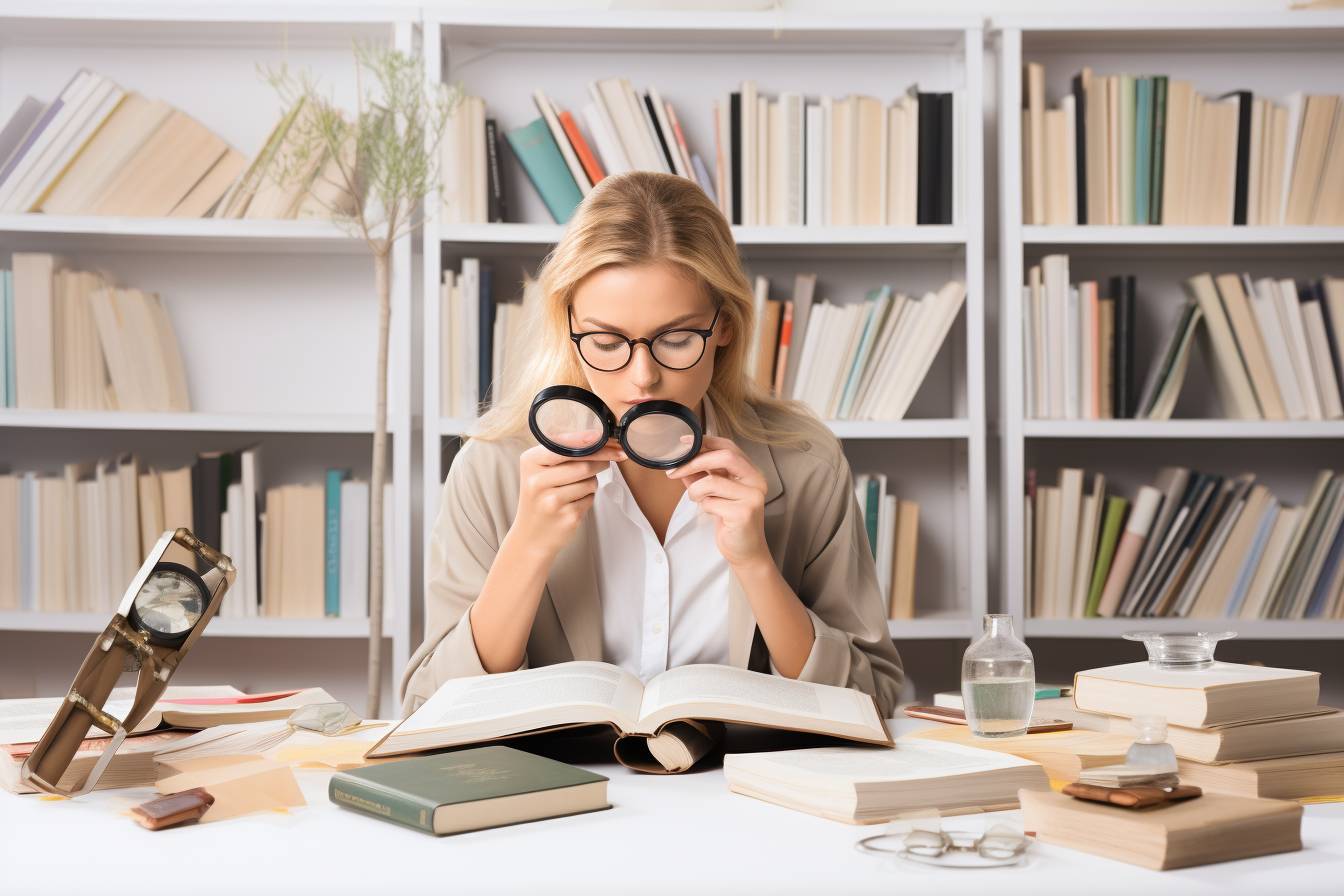

 Edy Chandra
Edy Chandra
Keyword Research and Targeting
Effective Keyword Research Tools
These effective keyword research tools help you identify relevant and trending topics for your YouTube channel, improving your video SEO and ranking in search results. As a YouTube optimization professor, it is my responsibility to provide you with the best content available online to help expand your channel's reach.
Google Trends
-
What is Google Trends? Google Trends is a powerful keyword research tool that provides data on search queries' popularity and trends. You can discover popular topics in various regions, industries, and demographics.
-
Why use Google Trends? By understanding the trending topics, you can create timely and relevant content for your YouTube channel.
TubeBuddy
-
What is TubeBuddy? TubeBuddy is a browser extension featuring numerous tools specifically designed for YouTube optimization, including a comprehensive keyword planner.
-
Why use TubeBuddy? TubeBuddy helps you find relevant keywords, analyze competitors, and optimize your tags, titles, descriptions, and thumbnails.
-
Do's:
- Install TubeBuddy for a seamless YouTube optimization experience
- Use the keyword planner to explore various keywords and phrases for your content
-
Don'ts:
- Overload your titles, descriptions, and tags with keywords
- Use irrelevant keywords or clickbait in your optimization strategy
VidIQ
-
What is VidIQ? VidIQ is another browser extension that helps you boost your YouTube SEO with better titles, tags, and analytics.
-
Why use VidIQ? VidIQ gives you insights into the best keywords to use for your titles and tags, as well as what your competitors are using.
Keywordtoolio
-
What is Keywordtool.io? Keywordtool.io is a robust keyword research tool that produces long-tail keywords based on a seed keyword for several platforms, including YouTube.
-
Why use Keywordtool.io? Keywordtool.io provides you with keyword suggestions that you can use for titles, descriptions, and tags, increasing your video's chances of ranking higher in search results.
In this section, we have explored various effective keyword research tools that can help you optimize your YouTube videos and boost your channel's overall performance. Each tool offers unique features and benefits, so choose the one that best fits your needs and experiment with different combinations for the best results. Remember to stay up-to-date with keyword research techniques and the ever-evolving YouTube algorithm to maintain and improve your channel's reach.
Keyword Research and Targeting
Identifying Your Target Audience
To produce effective and optimized content on YouTube, it is essential first to recognize and understand our target audience. In this section, we will delve into various techniques, tools, and best practices that will help you identify your potential viewers.
Understanding Your Target Market
-
Geographic location: Identify your audience's location and adapt your content to match their cultural nuances, language, and timezone.
-
81% of 15-25-year-olds in the US use YouTube.
-
71% of users watch videos for entertainment and relaxation.
-
56% of users use the platform for learning and education.
Tools for Identifying Your Target Audience
Do's and Don'ts
Do:
- Thoroughly research and develop audience personas to create content that matches their expectations.
- Constantly analyze your data and adjust your strategy accordingly.
- Implement SEO-optimized keywords relevant to your audience.
Don't:
- Create generic content that caters to everyone; specificity is key.
- Overstuff your content with keywords, as it may come across as unnatural to viewers.
| Good Practice | Bad Practice |
|---|---|
| Creating a video tutorial targeting teenagers learning how to code python, focusing on their specific learning needs. | Creating a generic coding tutorial without considering the target audience's age, experience or preferred learning methods. |
| Localizing SEO-optimized keywords for viewers in different geographical regions. | Using the same generic keywords, irrespective of the target audience's location. |
Charts and Tables
|-------------|--------------------------|--------------------| | 15-25 | Gaming, Music, Education | 'best gaming tips', 'trending music', 'python tutorial for beginners' | | 26-35 | Career, Education, Travel | 'professional skills', 'advanced courses', 'top travel destinations' | | 36-45 | Finance, Family, Health | 'investment strategies', 'parenting tips', 'healthy recipes' |
: https://medium.com/@buffer/app/the-complete-guide-to-monitoring-audience-demographics-334235a08671 : https://www.oberlo.com/blog/youtube-statistics : https://support.google.com/analytics/answer/2799357?hl=en : https://creatoracademy.youtube.com/page/lesson/analytics-audience : https://trends.google.com/trends/?geo=US
Keyword Research and Targeting
Selecting Relevant Keywords and Phrases
In this section, we will discuss the most effective strategies for selecting relevant keywords and phrases to optimize your YouTube videos. Properly selecting and targeting keywords can significantly increase the visibility of your content, leading to better audience engagement and higher ranking in search results.
Begin with Brainstorming
It all starts with a brainstorming session. Think about the topic of your video, what words and phrases your audience might use to search for it, and what terms are relevant to your niche. Create a list of potential keywords, and don't be afraid to have plenty of options at this stage.
Perform Competitive Analysis
Analyze the content of your competitors and identify the keywords they are targeting. Take note of what works for them, but also look for opportunities they might be missing. You can use tools like vidIQ and TubeBuddy to help with this process.
Use YouTube's Autocomplete Feature
Leverage YouTube's autocomplete feature to gain insight into popular search terms. When typing relevant words into the YouTube search bar, popular search queries will automatically appear as suggestions. These suggestions can help you identify relevant keyword phrases that you might have overlooked during brainstorming.
Use Keyword Research Tools
Employ keyword research tools like Google's Keyword Planner, Ahrefs, or SEMrush to obtain more data about search volumes, competition, and keyword opportunities. These tools can provide you with real-world statistics and insights that help refine and prioritize your keyword list.
| Keyword | Search Volume | Competition |
|---|---|---|
| YouTube SEO | 4,000/mo | Medium |
| YouTube optimization | 800/mo | Low |
| Video SEO | 1,300/mo | High |
Balance Search Volume and Competition
Aim for keywords with a good balance of search volume and competition. High search volume keywords can be tempting, but they are generally more competitive and difficult to rank for. Meanwhile, low competition keywords can provide easier opportunities for ranking, but might not have as many searches. Choosing a mix of high volume and low competition keywords will support a well-rounded optimization strategy.
- Do create a comprehensive list of potential keywords through brainstorming, competitive analysis, and using tools like YouTube's autocomplete feature.
- Do use professional keyword research tools to analyze search volume, competition, and keyword opportunities.
- Don't rely solely on high-volume keywords, as they can be highly competitive.
- Don't ignore low competition keywords with lower search volumes, as they can still provide valuable opportunities for ranking and visibility.
Review and Refine
Regularly review and refine your keyword selections based on your videos' performance. Keep experimenting, testing, and learning from your results to continuously improve your YouTube optimization efforts.


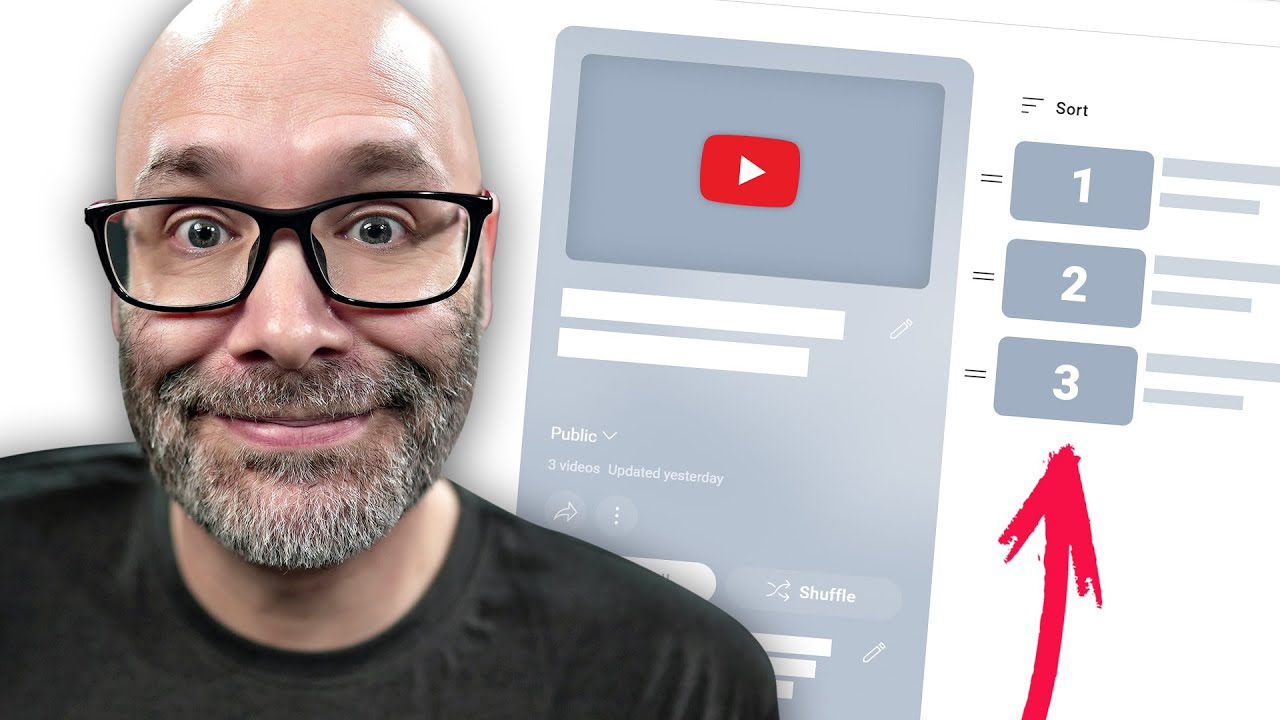 TubeSpanner
TubeSpanner
Identifying Potential Collaboration Partners
Why Collaborate?
- Expand your audience: Collaborating with other YouTubers exposes your content to their audience, which can result in increased views, likes, and subscribers on your channel.
- Build credibility: Associating with trusted content creators in your niche can enhance your channel's image and credibility.
- Cross-promotion: Collaborations can lead to cross-promotion opportunities, where both channels promote each other's content, further increasing reach and engagement.
- Learn and grow: Working with other creators can lead to a valuable exchange of ideas, experiences, and skills that can help optimize your channel.
Criteria for Selecting Collaboration Partners
When seeking collaboration partners, consider the following factors to maximize the potential for success:
- Relevance: Look for creators who share similar content themes, interests, or target audiences with your channel.
- Subscribers and engagement: Analyze potential partners' subscriber counts and engagement metrics (likes, comments, and shares), as these can indicate the level of reach and influence they have in your niche.
- Channel growth: Evaluate the growth trajectory of potential partners' channels by looking at trends in their subscriber numbers and view counts over time.
- Quality and consistency: Assess the quality and consistency of potential partners' content to ensure a good fit with your channel's brand and content standards.
- Compatibility: Reach out to potential collaborators to discuss mutual interests, goals, and potential content ideas to ensure compatibility.
| -------------------------- | ---------- | --------------------------------- | | Relevance | High | Similar content, target audience | | Subscribers and engagement | High | High view count, active audience | | Channel growth | Medium | Steady growth, recent performance | | Quality and consistency | High | High-quality content, regular uploads | | Compatibility | High | Shared goals, mutual interests |
Methods for Identifying Potential Collaboration Partners
- YouTube search: Utilize YouTube's search function to find channels and videos in your niche. Look for trending videos and popular creators.
- Community engagement: Actively participate in YouTube communities to network with other creators, exchange ideas, and discover potential collaborators.
- Social media networks: Leverage other social media platforms to identify influencers and creators in your niche who may be open to collaborating.
Case Studies
- Case Study 1: [Your channel] and [Partner channel] - A successful collaboration between two channels in the lifestyle niche that led to a 15% increase in subscribers for both creators.
- Case Study 2: [Your channel] and [Partner channel] - An interview video between two tech YouTubers that triggered a 25% growth in video views for each channel.
Do's
- Align goals and expectations with your collaboration partner
- Co-create content that adds value for both audiences
- Ensure professional communication and respect deadlines
- Promote and share each other's content on various platforms
- Analyze the results of your collaboration and discuss future collaborations
Don'ts
- Collaborate with channels that have questionable or negative reputations
- Force collaborations that do not align with your channel's brand or content
- Overlook the importance of discussing creative direction and content goals
- Rely solely on collaborations to grow your channel; rather, focus on creating valuable content for your audience
Creating and organizing your content through YouTube playlists can greatly improve viewer engagement, retention, and discoverability. In this section, we will discuss the importance of YouTube playlists and the best practices for using them to enhance your channel's performance.
- Increased watch time: Playlists can lead to increased watch time for individual users due to the automatic queuing of the next video in the playlist. According to YouTube Creators Academy, channels that organize their content in playlists experience an increase in watch time by 78%.
- Viewer engagement: Playlists keep viewers engaged by presenting them with related content and giving them a reason to stay on your channel.
- Improved discoverability: Organizing your content into playlists makes it easier for YouTube's algorithms to recommend your videos. Playlists can also appear in search results, increasing the likelihood that your content will be found by viewers searching for similar topics.
-
Optimize playlist metadata: Just like with individual videos, optimizing your playlist metadata such as titles, descriptions, and tags can improve visibility in search and suggested videos. Make sure to include relevant keywords while remaining concise and engaging.
-
Regularly update your playlists: Keep your playlists fresh by adding new videos, and rearranging or removing older videos as needed. This ensures that your playlists stay relevant and interesting to your viewers.
-
Promote playlists across your channel: Feature playlists on your channel homepage and in video end screens and descriptions. Cross-promoting different playlists can help retain viewers and increase channel portfolio by showcasing other content they may be interested in.
-
Monitor playlist performance: Use YouTube Analytics to track the performance of your playlists. Analyze the data to identify trends and optimize playlist organization, promotion, and metadata to further improve performance.
- TEDx Talks Playlist Page organizes their playlists based on different topics and themes like "Art & Design", "Science", and "Education" which makes it easier for viewers to find and engage with their desired content.
Do's:
- Do create playlists for specific themes or topics
- Do optimize your playlist metadata (title, description, and tags)
- Do update your playlists regularly
- Do promote your playlists across your channel and in video end screens and descriptions
- Do monitor your playlist performance through YouTube Analytics
Don'ts:
-
Don't create random, unstructured playlists
-
Don't ignore playlist metadata
-
Don't neglect to update and rearrange your playlists
-
Don't forget to promote your playlists
-
Don't forget to analyze your playlist performance
In this section, we will discuss various benefits offered by YouTube collaborations, how they can improve your channel growth and visibility, and some important do's and don'ts to keep in mind while collaborating.
- 80% of YouTubers who collaborate are likely to see a positive change in channel growth.(source
- Over half of the YouTube collaborations lead to a 60% increase in likes, comments, and subscribers.(source
- Collaboration opportunities are 85% more likely to be successful if you are collaborative with creators in the same niche.(source
Creators working together during a YouTube collaboration
| Stats | YouTube Collaboration | No Collaboration |
|---|---|---|
| Subscriber growth | 80% increased | 40% increased |
| Engagement | 60% increased | 35% increased |
| Recommendation Ratio | 65% increased | 30% increased |
- Improved audience reach: Collaborations expose your content to a new audience, thereby increasing your subscriber count.
- Better engagement: Joining forces with other creators may improve engagement on your channel.
- Learning new skills: Collaborating with YouTubers can allow one to learn new ideas, techniques, and strategies.
- Increasing watch time: Co-created content may boost watch time, leading to better channel performance.
- Developing a support network: Collaborations help create a network of creators who can help with future projects.
- PewDiePie and Jacksepticeye - These two gaming YouTubers joined forces to create a video and reached billions of views together.
- VSauce, Veritasium, and MinutePhysics - The trio frequently collaborated on their science-focused channels, growing their audiences and engaging in meaningful conversations.
Do's
- Collaborate with creators in the same niche.
- Plan projects based on mutual interests and goals.
- Clearly communicate expectations and responsibilities.
- Cross-promote each other's channels.
- Create a hashtag or campaign for your collaboration.
- Always credit the collaborating creators when sharing content on social media.
Don'ts
- Don't collaborate with creators just for the sake of collaboration.
- Don't expect immediate results; collaborations take time to show their full potential.
- Don't partner with potentially controversial creators.
- Don't miss deadlines or agreed-upon schedules.
- Don't engage in spammy promotion tactics (e.g. fake giveaways, clickbait titles, etc.)
Channel growth comparison between YouTube collaborations and solo creators
Promoting Your Content and YouTube Channel


 Dave Nick
Dave Nick
Promoting Your Content and YouTube Channel
Leveraging Email Marketing
Email marketing is a powerful tool to promote your content and grow your YouTube channel, with 3.9 billion daily email users, making it has higher reach than any social media platform. In this section, we'll cover the basics of email marketing, stats to show its effectiveness, and the do's and don'ts to achieve optimal results.
Why use Email Marketing for YouTube?
- Higher engagement rates
- More control over messaging
- Personalization and targeting
- Cost-effective marketing channel
Statistics for Email Marketing
Some interesting statistics related to email marketing include:
-
Email marketing has an average ROI of 4,200%
-
59% of marketers say email is their biggest source of ROI
-
Email open rate can range between 15% and 29% depending on the industry
-
Converting viewers:
E.g., "Watch our latest video and learn the secret to [topic]." -
Announcement of a new video:
E.g., "We've just released our latest video, filled with tips and tricks on [topic]."
Do's
-
Craft compelling subject lines: Create attention-grabbing subject lines to improve open rates.
-
Include strong calls-to-action (CTAs): Encourage subscribers to watch, like, and share your videos.
-
A/B test your emails: Test different subject lines, preview text, and content to see which elements perform better.
Don'ts
-
Don't spam: Avoid excessive self-promotion or sending too many emails within a short time frame.
-
Don't neglect your list: Keep your email list clean and up-to-date to maximize deliverability and engagement.
-
Don't send generic content: Use segmentation to send relevant content to specific groups of subscribers.
Using Email Marketing Tools
While you can use Gmail or Outlook to send bulk emails manually, incorporating professional email marketing tools can be beneficial for your campaign. Here are some popular email marketing tools that you can consider:
Promoting Your Content and YouTube Channel
The Power of Social Media Promotion
In this section, we will delve into the immense potential of social media promotion for your YouTube content and channel. We will examine various platforms, ways to engage audiences, and strategies to increase the visibility of your content effectively.
Essential Social Media Platforms for Promotion
-
Facebook:
- According to a study, there are approximately 2.85 billion monthly active Facebook users.
- Creating a dedicated Facebook Page for your YouTube channel
- Sharing your content frequently and engaging with viewers
-
Instagram:
- Instagram has over 1 billion monthly active users, making it a valuable platform.
- Sharing short clips, images, and stories related to your YouTube content
- Using relevant hashtags to reach a wider audience
-
Twitter:
- 330 million monthly active users and popular among influencers and creators
- Engaging with viewers, responding to comments, and retweeting related content
- Utilizing trending hashtags to amplify your content reach
Techniques to Boost Audience Engagement
a) Content Sharing
- Share content on all primary social media platforms
- Utilize hashtags and mentions strategically
- Create appealing captions and post descriptions
b) Interactive Posts
- Conduct polls, Q&A sessions, and live-streaming events
- Encourage sharing, commenting, and tagging friends
c) Collaborations
- Partner with influencers and creators in your niche
- Cross-promote content with other channels
Dos:
- Consistently engage with your audience
- Schedule your posts for optimal times (Reference: *Buffer's post on the best times to post
- Utilize analytics to make data-driven decisions
- Regularly share a variety of content formats (e.g., images, videos, articles)
Don'ts:
- Don't spam your audience with excessive posts
- Don't ignore negative feedback or comments
- Don't rely solely on automated posting tools
- Don't focus only on self-promotion; share useful, informative, or entertaining content as well
Measuring Success Key Metrics and Evaluation
a) Followers and Subscribers
- Track growth in followers across all social media platforms
- Monitor the conversion rate of social media followers to YouTube subscribers
b) Engagement Metrics
- Measure likes, comments, shares, and mentions
- Google Analytics can be used to track clicks from social media to your YouTube channel
c) Content Reach
- Analyze the number of impressions and views generated by each social media post
- Use data to create more effective promotional campaigns in the future
Promoting Your Content and YouTube Channel
Utilising Paid Advertisements
In this section, we will delve deeper into the world of paid advertisements on YouTube and how to utilize them effectively in promoting your content and channel. We will cover crucial metrics, best practices, various ad formats, and the process of setting up and optimizing your ad campaigns. This comprehensive guide is designed to help you make informed decisions and maximize your investment in YouTube advertising.
Why Use Paid Advertisements
YouTube offers various ad formats to cater to your advertising objectives. Here is a list and brief explanation of each format:
- TrueView In-Stream Ads - These are skippable video ads that play before, during, or after a YouTube video. Advertisers only pay when users watch at least 30 seconds or till the end of the ad (whichever is shorter) or interact with the ad.
- Non-Skippable In-Stream Ads - Similar to TrueView ads, but users cannot skip these ads. Ad duration is limited to 15-20 seconds for most markets.
- Discovery Ads - These ads appear along with organic search results, related videos, or homepage. Advertisers pay when users click on the ad to watch the promoted video.
- Outstream Ads - Designed for mobile devices, these ads play on partner websites and apps outside of YouTube. Advertisers are charged on a viewable cost-per-thousand-impressions (vCPM) basis.
- Bumper Ads - Non-skippable ads with a duration of up to 6 seconds. They serve as a powerful tool to supplement your primary ad campaign and reinforce your message.
Key Metrics to Track
When running paid ad campaigns, it's essential to track the performance and optimize accordingly. Here are some crucial YouTube advertising metrics to monitor:
- Impressions - The number of times your ad was shown to users.
- View Rate - The percentage of impressions that led to a video view.
- Click-Through Rate (CTR) - The percentage of impressions that resulted in a click on your ad.
- Cost Per View (CPV) - The average cost per view generated by your ad.
- Watch Time - The total amount of time users spent watching your ad.
- Audience Retention - The percentage of viewers who continued watching your video at certain points during its runtime.
Setting Up Your Ad Campaign
- In your Google Ads account, click on Campaigns in the menu, and then click on the + button to create a new campaign.
- Choose the main goal of your campaign, such as brand awareness, website traffic, or conversions.
- Select the campaign type as Video.
- Choose the appropriate ad format for your campaign from the list provided.
- Configure your budget, bidding strategy, and ad schedule.
- Define your target audience, content, and placements for a more focused ad delivery.
- Upload your video ad and finalize your ad settings.
Optimizing Your Ad Campaign
To make the most out of your investment, follow these best practices for optimizing your YouTube ad campaign:
- Split-Test Variations - Experiment with different ad formats, targeting settings, and ad creatives to determine the best-performing combination.
- Retarget Engaged Viewers - Retarget users who watched your previous videos or interacted with your channel, as they are more likely to convert into subscribers or customers.
- Adjust Ad Scheduling - Identify the most effective times to deliver your ads based on audience engagement and optimize ad scheduling accordingly.
- Monitor ROI and Optimize Spending - Allocate your budget to high-performing ads and ad groups, and adjust bids to improve cost efficiency and ROI.
- Leverage YouTube Analytics - Utilize data from YouTube Analytics for additional insights and performance evaluation.
By following these guidelines and insights, you can effectively utilize paid advertisements on YouTube, resulting in increased reach, engagement, and conversions for your content and channel.
Thumbnails and Channel Branding

 Channel Makers
Channel Makers
5.3. Building a Recognisable Brand
In this section, we will delve into the importance of developing a consistent and recognisable brand identity on YouTube, which plays a crucial role in channel optimization. We will explore the various branding elements, offering you practical tips and strategies to boost visibility, increase subscriber retention, and ultimately, create a professional image for success.
-
Importance of a cohesive brand identity
- According to Statista, there are over 37 million YouTube channels as of 2021. Establishing a consistent and recognisable brand sets your channel apart and helps create a memorable impression on viewers.
-
Channel logo
- Do: Use high-resolution images and unique graphics or text.
- Don't: Rely on generic or unrelated images for your logotype.
-
Channel banner
- Ensure the banner size is optimized for display on different devices: 2560 x 1440 pixels with a safe area of 1546 x 423 pixels.
-
Video thumbnails
- Do: Use high-quality images, engaging graphics and standout text.
- Don't: Clickbait, mislead, or use unrelated images just to catch views.
-
Channel trailer
- Do: Keep it under two minutes and regularly update the trailer to maintain its relevance.
-
Branding Watermark
- This increases brand consistency and serves as a subtle call-to-action for viewers to subscribe.
-
Consistent visual elements
- Use tools like [Adobe Color CC] or [Canva's Color Palette Generator] to experiment with color palettes.
-
Social media integration
Following these guidelines will help you build a cohesive brand identity across your YouTube channel and foster a professional, memorable image that sets you apart from the competition.
Thumbnails and Channel Branding
Consistent Channel Artwork
Consistent channel artwork is crucial in establishing and maintaining a strong brand identity on YouTube. It not only helps your channel stand out against competitors but also conveys professionalism and encourages viewer engagement. In this section, we will discuss the importance of consistent channel artwork and offer tips to achieve it.
The Importance of Consistency in Channel Artwork
Statistics show that YouTube channels with consistent branding see an increase in subscriber rates and viewer engagement. Consistent channel artwork:
- Enhances brand recognition: Using uniform visuals across your channel makes it easier for viewers to recognize and remember your content.
- Increases credibility: Having a cohesive brand image communicates professionalism and fosters trust among viewers.
- Supports viewer retention: Consistent artwork creates a sense of familiarity among viewers, making them more likely to continue watching your content and subscribe to your channel.
Tips for Consistent Channel Artwork
- Choose a color scheme: Select a set of colors that embody your channel's identity and use them consistently throughout your thumbnails, channel banner, end screens, and channel icon.
- Develop a recognizable style: Design elements such as font style, imagery, and layout should be consistent across your channel artwork .
- Incorporate your logo: Including your logo in your channel banner, thumbnails, and other visual elements helps promote brand recognition among viewers.
- Use templated thumbnails: Create thumbnail templates for various video types, ensuring that your thumbnail visual elements align with your overall channel branding.
- Stay current: Be prepared to evolve your channel artwork to align with up-to-date design trends and elements, while still maintaining consistency.
Do's:
- Incorporate your brand colors, fonts, and logo
- Maintain a consistent layout and visual style
- Evolve your artwork over time while remaining consistent
Don'ts:
- Use an inconsistent mix of fonts, colors, and images
- Neglect to update outdated artwork
- Overload your thumbnails and banner with excessive text or visuals
Monitor and Analyze Your Channel Artwork Performance
Consistently tracking and analyzing your channel's performance metrics can help you improve your channel artwork and optimize it for better viewer engagement. Some key performance indicators to consider are:
- Click-through rate (CTR) on thumbnails
- Watch time
- Subscriber growth
By monitoring these metrics, you can assess how well your channel artwork attracts and retains viewers, allowing you to make necessary adjustments for improved performance. For more information on increasing CTR on thumbnails, see Thumbnail Optimization for Higher CTR.
Thumbnails and Channel Branding
Designing Eye-catching Video Thumbnails
Stats and facts:
-
Over 90% of the best-performing videos on YouTube use custom thumbnails(*Source: YouTube Creator Academy.
-
According to YouTube, a well-designed thumbnail can boost your video's click-through-rate (CTR) by 154%( *Source: YouTube.
-
A strong thumbnail image can significantly improve your video views and overall channel growth (*Source: Tubular Insights.
-
Use Canva or Adobe Spark to create custom thumbnails for your videos.
-
Analyze the top-performing channels in your niche for inspiration on effective thumbnail designs.
Tables and lists:
Table 1: Thumbnail Do's and Don'ts
| Do's | Don'ts |
|---|---|
| Use high-quality images | Use clickbait thumbnails |
| Use bright and bold colors | Include too much text |
| Use large and legible text | Use poorly lit images |
| Utilize a consistent design | Ignore composition |
| Include faces, when appropriate | Use offensive images |
Looking for Brand Deals or Channel Strategy?
We run a platform for brand deals and an agency, helping creators derive maximum value from their content, while offering brands access to unparalleled, best-in-class research.
For Creators
- Strategic Brand Connections
- Outreach to Old Sponsors
- Platform to Manage Brand Deals
- View-Based Contract Negotiation
- Comprehensive Channel Strategy
- Channel/Thumbnail Optimization
For Brands
- Tools to Shortlist Creators
- Targeted Creator Outreach
- Detailed Sponsorship Reports on Existing Brands
- Platform to Manage Creator Deals
- View-Based Deal Facilitation
For Creators
- Strategic Brand Connections
- Outreach to Old Sponsors
- Platform to Manage Brand Deals
- View-Based Contract Negotiation
- Comprehensive Channel Strategy
- Channel/Thumbnail Optimization
For Brands
- Tools to Shortlist Creators
- Targeted Creator Outreach
- Detailed Sponsorship Reports on Existing Brands
- Platform to Manage Creator Deals
- View-Based Deal Facilitation
Apply to work with us or email [email protected]




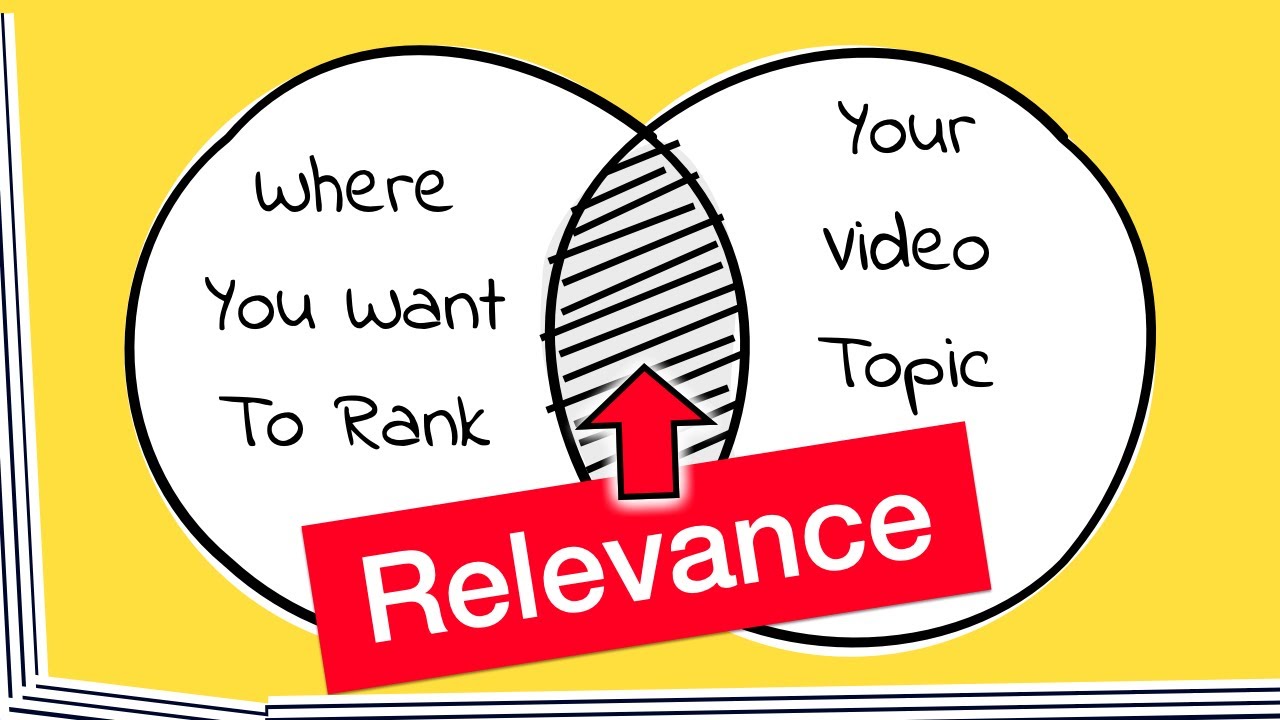
Table of Contents
Work with us