 Ronald Aug . March 20
Ronald Aug . March 20
Keyword Research For Video Topics And Titles
Analyzing Competitor Keywords and Content
- Important Metrics for Evaluating Success
- Analyzing Keyword Relevance and Rankings
- Identifying popular keywords used by your competition

Evaluating the Success of Competitor Videos and their Keywords
Introduction
Understanding and evaluating the success of competitor videos and their keywords is crucial for staying ahead in the ever-growing world of YouTube content. By analyzing their performance, you can determine what keywords resonate with your target audience, identify trends, and develop strategies to outperform them. This section will provide you with the tools and methods to effectively evaluate success through:
- An overview of important metrics
- Analyzing keyword relevance and rankings
- Do's and Don'ts for competitor analysis
Important Metrics for Evaluating Success
To evaluate the success of competitor videos and their keywords, look at the following metrics:
Views
The number of views a video has received is a clear indicator of its reach. Videos with high view counts are more likely to be well-performing, provided they have been available on the platform long enough.
View Duration
This measures the average length of time a viewer spends watching your competitor's video. High view duration often indicates that the content effectively maintains audience interest, leading to improved rankings in YouTube search results.
Click-Through Rate (CTR)
CTR reflects the percentage of viewers who click on your competitor's video after seeing its thumbnail. Higher CTRs suggest that the video's thumbnail is appealing and enticing to users.
Engagement Metrics
Engagement metrics include likes, comments, and shares. A video with high engagement is more likely to be successful and have resonant keywords. To understand how these metrics relate to keyword effectiveness, compare the engagement metrics with keyword frequency in the video title, description, and tags.
Number of Subscribers
The number of subscribers a YouTube channel has can also be an indicator of success. Channels with more subscribers often have more effective content strategies, leading to better keyword rankings.
Analyzing Keyword Relevance and Rankings
To evaluate the performance of competitor keywords, consider the following methods:
-
YouTube search: Perform a YouTube search using your competitor's keyword and observe its ranking in the search results. High-ranking keywords are more likely to lead to success in video performance.
-
Google Ads Keyword Planner: Use Google Ads Keyword Planner to discover relevant competitor keywords and evaluate search volume, competition, and cost-per-click for each term.
-
YouTube SEO tools: Utilize dedicated YouTube SEO tools like VidIQ, TubeBuddy, or Morningfame to get in-depth insights on keyword performance, competition, and ranking difficulty.
Do's:
- Identify keywords used by multiple successful competitors.
- Analyze long-tail keywords that are less competitive yet relevant.
- Monitor changes in your competitor's keyword strategies over time.
Don'ts:
- Rely solely on your competitor's keyword choices without researching the performance data.
- Copy your competitor's keywords verbatim without tailoring them to your specific channel and content.
- Overstuff your video titles, descriptions, and tags with keywords, as this can appear spammy and harm your channel's reputation.
Identify successful competitors within your niche by analyzing their video performance, keywords, and engagement. Consider the previously mentioned metrics to determine their success and understand which strategies are working for them.
For instance, if you have a travel YouTube channel, look at popular travel channels with high engagement, such as Lost LeBlanc and vagabrothers. Analyze their most successful videos, the keywords they employ, and the type of content they provide.
By consistently analyzing competitor keywords and content, you can stay in tune with audience expectations, emerging trends, and effective strategies. This will help you continually improve your content and keywords, ultimately leading to higher visibility and success on YouTube.
To further enhance your YouTube skills, check out our selection of online courses and educational resources on creating and optimizing content for the platform.
Analyzing Competitor Keywords and Content
Identifying popular keywords used by your competition
Why is keyword research important?
Keyword research is a crucial aspect of creating a successful YouTube channel. By identifying the keywords your competition is using, you can gain valuable insights into their content strategy, audience targeting, and the kind of topics that are performing well within your niche.
Effective keyword research allows you to:
- Discover potential video topics and titles.
- Optimize your videos for increased search visibility.
- Increase video views and subscriber growth.
- Improve audience engagement and viewer retention.
How to identify popular keywords used by your competition
Follow these steps to identify popular keywords used by your competition:
-
Analyze their video titles and descriptions: Start by watching your competitor's videos and studying their titles and descriptions. Look for common words and phrases they use, and pay attention to the keywords they highlight at the beginning or use repeatedly.
-
Use keyword research tools: Tools like TubeBuddy, vidIQ, and KeywordTool.io can help you identify popular keywords that your competition is targeting. These tools analyze competitor's keywords, search volume, competition score, and more to provide you with in-depth insights.
-
Study their video tags: Video tags play a significant role in YouTube SEO. Analyze your competitor's video tags by using browser extensions like TubeBuddy or vidIQ, which allows you to view a video's tags directly on the YouTube page.
-
Look at their most popular content: Analyze the content that has gained the most views, likes, and comments on your competitor's channel. This can help you understand the keywords and topics that have resonated well with their audience.
-
DO conduct competitor research on a regular basis to stay up-to-date with the latest keyword trends and strategies.
-
DO use your competitor's successful keywords as inspiration for your own content, but don't copy them directly – always add your unique spin to add value for your audience.
-
DON'T solely focus on high-competition keywords. Aim to strike a balance between popular and niche keywords to boost your search rankings and target a variety of viewers.
-
DON'T disregard low-performing content. Analyzing videos with fewer views can also provide insights into keywords and topics that are less effective or oversaturated in your niche.
Using keyword research to optimize your content
Once you have identified popular keywords used by your competition, use them to create a content strategy that will allow your videos to rank better in search results. Some tips include:
- Use target keywords in your video titles, descriptions, and tags.
- Balance short-tail and long-tail keywords for optimal search visibility.
- Incorporate relevant keywords in your video scripts and dialogue for improved content relevance.
- Pay attention to keyword trends and adjust your strategy accordingly.
By effectively analyzing your competitor's keywords and content strategy, you can uncover valuable insights and opportunities to grow your own YouTube channel. Don't forget to check out other resources, such as YouTube optimization best practices, to further improve your content creation and marketing efforts.
Effective Keyword Research Techniques
- Importance of Google Trends in YouTube keyword research
- Keyword Research Tools Specifically for YouTube
- Utilizing YouTube Autofill for Keyword Suggestions


 Think Media
Think Media
Exploring Google Trends for video topic popularity
Google Trends is a powerful tool that allows you to track the popularity of search terms and topics over time. In this section, we will discuss how to use Google Trends effectively to conduct keyword research for your YouTube videos.
Importance of Google Trends in YouTube keyword research
Using Google Trends can help you in the following ways:
-
Identify popular and trending topics: Google Trends allows you to see the popularity of search terms over time. This can help you identify potential video topics that are gaining traction and have a high search volume.
-
Analyze seasonal trends: Certain topics or keywords may have seasonal fluctuations in search volume. Identifying these trends can help you time your video releases appropriately for maximum impact.
-
Compare keyword performance: By comparing multiple keywords or topics in Google Trends, you can identify which ones have higher search volume and focus your content creation efforts accordingly.
How to use Google Trends effectively for YouTube keyword research
-
Drill down to more specific terms: Once you have an idea of the broader trends, refine your search with more specific keywords or phrases relevant to your niche. This will help you find more targeted video topics that have a higher search volume.
-
Set the correct parameters: When using Google Trends, make sure to set the appropriate geographic region and time frame for your analysis. This can help you focus on the trends that are most relevant to your audience.
-
Analyze related queries: The 'Related queries' section in Google Trends can help you identify additional keywords and topics that are gaining interest. This can provide you with additional ideas for video topics.
-
Examine trends over time: By examining how the search volume for a certain keyword has changed over time, you can identify if the keyword is becoming more or less popular. This can help you identify topics that have potential for future growth.
Do's:
- Use Google Trends to validate your video ideas by confirming their popularity and seasonal trends.
- Keep an eye on related queries and emerging trends to stay up-to-date with your niche.
- Compare keywords and topics to find the ones with the highest search volume.
Don'ts:
- Don't rely solely on Google Trends for keyword research - use it in conjunction with other keyword research tools and techniques.
- Don't neglect video SEO optimization - keep in mind that high-quality, engaging videos with relevant keywords in titles, descriptions, and tags are still essential for success.
Let's imagine you have a YouTube channel about filmmaking. You want to create a tutorial video, but you're not sure which topic to cover. You can use Google Trends to help you decide:
-
Go to Google Trends and enter a broad term, such as 'filmmaking tutorial.'
-
In the 'Interest over time' chart, look for any noticeable trends or seasonal fluctuations. This will help you identify the best time to release your video.
-
Compare 'color grading tutorial' to other potential topics, such as 'lighting tutorial,' 'sound design tutorial,' and 'editing tutorial.' You can then focus on creating content for the most popular topic.
By using Google Trends in conjunction with other keyword research tools and techniques, you can optimize your content strategy and create videos that have higher chances of success.
For more YouTube-related tips, check out our article on How to Make YouTube Videos.
Keyword Research Tools Specifically for YouTube
To produce the best content available online, it's crucial to utilize keyword research tools specifically designed for YouTube. This section will cover various tools and techniques to help increase your video's visibility and reach a wider audience.
a) Overview of YouTube Keyword Research Tools
Here are some popular YouTube-specific keyword research tools:
- TubeBuddy
- vidIQ
- Ahrefs
- KeywordTool.io
- Google Trends
b) TubeBuddy
Key Features:
-
Keyword Explorer: Provides keyword suggestions, search volume, competition data, and trending data.
-
Tag suggestions: Offers relevant and popular tags based on your video's keywords.
-
Keyword Rank Tracking: Track your video's ranking for specific keywords.
-
Use the Keyword Explorer to find high-traffic keywords with low competition.
-
Add relevant and popular tags to your video, increasing its likelihood to appear in suggested video sections.
c) vidIQ
Key Features:
-
Keyword Research Tool: Offers keyword suggestions, search volume, competition, and related keywords.
-
Channel Audit: Analyzes your channel's performance, recommending areas for improvement.
-
Trending Videos: Displays trending videos in your niche to help you stay up-to-date with popular content.
-
Use vidIQ's keyword research tool to optimize your video titles and descriptions.
-
Analyze your channel's performance and make necessary improvements.
d) Ahrefs
Key Features:
-
YouTube Keyword Tool: Provides keyword metrics, search volume, and competition data.
-
Content Explorer: Helps you find popular content on YouTube based on your niche.
-
YouTube Backlinks: Identifies who is linking to your videos and how those backlinks contribute to your ranking.
-
Discover new content ideas using the Content Explorer feature.
-
Analyze your backlink profile to understand how it affects your YouTube rankings.
e) KeywordToolio
Key Features:
-
YouTube Keyword Suggestion Tool: Offers keyword suggestions and search volume.
-
Long-Tail Keyword Suggestions: Helps you find less-competitive, niche keywords.
-
YouTube Channel Analysis: Analyzes your channel's performance.
-
Optimize your titles, descriptions, and tags using keyword suggestions.
-
Utilize long-tail keywords to target smaller, more dedicated audiences.
f) Google Trends
Key Features:
-
YouTube Search Trend Data: Shows search volume and trend data for specific keywords.
-
Interest Over Time: Visualizes how your chosen keywords have performed over a specified timeframe.
-
Related Queries: Identifies queries related to your keyword, providing additional content ideas.
-
Use interest over time data to identify seasonal trends and create timely content.
-
Create videos based on related queries to target a broader audience.
Do's:
- Focus on long-tail keywords with low competition.
- Use keyword tools to discover new content ideas.
- Optimize titles, descriptions, tags, and thumbnails for targeted keywords.
- Evaluate your channel's performance and constantly make improvements.
Don'ts:
- Avoid using single-word, highly competitive keywords.
- Don't neglect smaller, niche audiences when targeting long-tail keywords.
By using these keyword research tools specifically for YouTube, you'll significantly increase your chances of crafting high-quality content that stands out in the YouTube ecosystem, gains viewer engagement, and ultimately leads to the growth of your channel.
Utilizing YouTube Autofill for Keyword Suggestions
When conducting keyword research for YouTube, one effective technique is utilizing YouTube's Autofill feature. As users type in search queries, YouTube automatically generates a list of popular keywords and phrases, providing valuable insights into audience interests and content trends. In this section, we will discuss the benefits and the process of utilizing YouTube Autofill for keyword suggestions.
- Uncover popular search queries and trends related to your niche or topic.
- Identify keywords and phrases with high search volume.
- Optimize your video titles, descriptions, and tags based on relevant keywords.
- Increase video visibility and traffic through better SEO.
Process
-
Start typing a keyword or phrase into the YouTube search bar. As you type, YouTube will generate a list of popular search queries related to your entered text.
-
Take note of the relevant suggestions provided by YouTube Autofill. You can use these suggestions as the foundation for your keyword research.
-
Expand your list of keywords by exploring variations of your primary keyword. Incorporate synonyms, alternate phrases, and popular modifiers to have a wide array of potential keywords for your content.
DO
- Use YouTube Autofill to identify popular and trending keywords.
- Experiment with different variations of your primary keyword.
- Incorporate relevant keywords into your video title, description, and tags for better SEO.
- Update your keyword research regularly to stay informed of new trends and search interests.
DON'T
- Rely solely on YouTube Autofill for keyword research. Use additional tools and methods to get more in-depth and accurate keyword data.
- Overstuff your video title, description, or tags with keywords. Strive for a healthy balance that keeps your content engaging and relevant.
- Ignore long-tail keywords. These can often provide niche opportunities with less competition.
Additional Resources
- For more information on keyword research for YouTube, check out Keywords for YouTube.
- To learn about other effective keyword research techniques, explore YouTube SEO.
- To further enhance your YouTube content creation process, find inspiration from YouTube Channel Ideas.
Remember, conducting effective keyword research is essential for optimizing your YouTube content and propelling your channel to success. By utilizing YouTube Autofill and other keyword research techniques, you can make data-driven decisions that help grow your audience and increase your video visibility.

 TubeBuddy
TubeBuddy
The Role of Keyword Research in the YouTube Algorithm
Keyword research is an essential aspect of YouTube video optimization, playing a crucial role in the platform's algorithm. By understanding and using the right keywords, you can boost your content's discoverability and increase views, watch time, and overall channel growth.
Why Keywords Matter
The YouTube algorithm is designed to show users relevant content based on their interests and viewing history. It uses keywords as one of the primary factors for determining relevance. By targeting specific keywords related to your video topic, you can signal to the algorithm that your content is relevant and worth showing to potential viewers.
According to YouTube statistics, over 500 hours of video content is uploaded to the platform every minute, making it crucial to stand out from the competition. Conducting keyword research and implementing optimization strategies can significantly impact your video's rankings, helping your content reach a wider audience.
The Role of Keywords in Video Titles, Descriptions, and Tags
Keywords play a central role in three essential components of your video's metadata – the title, description, and tags.
-
Title: Including your target keyword in the video title increases the likelihood of your video being discovered by users searching for related content. Keep the title clear, concise, and engaging to capture your audience's attention.
-
Description: Incorporating relevant keywords (including synonyms) in your video's description helps YouTube understand the context and content of your video. This information, in turn, helps the algorithm rank your video appropriately for search and suggested videos.
-
Tags: Tags are not as influential as titles and descriptions, but they still contribute to your video's discoverability. Use relevant tags including your target keyword, related keywords, and phrases users might search to find content like yours.
Source: Hootsuite
How to Conduct Keyword Research for YouTube
Conducting keyword research for YouTube involves the use of a variety of tools and techniques to determine the most effective keywords and phrases that will improve your video's reach and discoverability. Here are some recommended steps:
- Brainstorm Content Ideas: Identify the topics and sub-topics you want to create videos about, based on your channel's niche and target audience.
- Analyze the Competition: Research popular channels in your niche, and observe the keywords they use in their video metadata (titles, descriptions, and tags).
- Use Keyword Research Tools: Use tools like Google Ads Keyword Planner, Tubebuddy, or vidIQ to generate keyword ideas and analyze their search volume, competition, and relevancy to your content.
- Create Keyword Lists: Organize your chosen keywords in a spreadsheet or document for easy reference while creating and optimizing videos.
One essential aspect to take into consideration is YouTube optimization. Implementing best practices for metadata, thumbnails, and compelling content can significantly contribute to your video's visibility and impact on the platform.
Do
- Target relevant, specific keywords that accurately represent your video content.
- Optimize your video's title, description, and tags to include your chosen keywords.
- Use synonyms and related keywords to diversify and expand your content's reach.
- Monitor and analyze your video's performance using YouTube Analytics and third-party tools to gain insights and inform future keyword strategy.
Don't
- Stuff your metadata with irrelevant keywords – it can confuse the algorithm and harm your video's performance.
- Choose overly generic keywords that lack specificity and make it difficult for your content to rank.
- Rely solely on keyword optimization – ensure you're creating engaging, high-quality content that appeals to your target audience.
- Over 500 hours of video are uploaded to YouTube every minute.
- Almost 50% of viewers discover new videos through YouTube search.
- 70% of viewers use YouTube for help with a problem or learning something new.
These statistics highlight the importance of understanding and utilizing YouTube keywords effectively to reach the right audience and grow your channel.
The role of keywords in YouTube search
Keyword research is a vital aspect of YouTube search optimization. Here are some ways keywords impact your YouTube channel:
- Video discoverability: Properly chosen and targeted keywords increase the chances of your video being discovered through search.
- Audience targeting: Selecting relevant keywords helps you reach the audience genuinely interested in your content.
- YouTube algorithm: Using the right keywords improves the YouTube algorithm's ability to understand your content and recommend it to potential viewers.
Keyword research techniques
- Use YouTube's Auto-Suggest feature: Type a word or phrase related to your video topic in the YouTube search bar. The auto-suggested phrases can be a great starting point for your keyword research.
- Analyze the competition: Look at the keywords used by your competitors, especially from their titles and descriptions. This will help to understand the popular keywords in your niche.
- Utilize keyword research tools: Tools like TubeBuddy, vidIQ, and Keywords Everywhere can help identify relevant keywords for your video and provide insights on search volume and competition.
Do:
- Use long-tail keywords to target a more specific audience.
- Include your primary keyword in the video title, description, and tags.
- Test different combinations of keywords to find the best fit for your video.
Don't:
- Overuse the same keywords, as it may lead to keyword cannibalization.
- Use unrelated or misleading keywords, as it can harm your video's performance and lead to viewer dissatisfaction.
- Rely solely on high volume keywords, as they tend to have more competition.
Good:
- "Beginner's guide to vegan cooking" (specific and relevant)
- "How to make realistic sketches" (clear and informative)
Bad:
- "Vegan diet" (too broad)
- "Funny cat videos" (unrelated to the topic)
Measuring the Success of Your Keyword Strategy
- Analyzing Keyword Performance
- Identifying Opportunities for Improvement
- Adjusting Your Keyword Strategy for Future Content
- Evaluating video performance based on the use of keywords

Adjusting Keyword Strategy for Future Content Based on Performance Data
As a YouTube creator, it is crucial to evaluate your keyword strategy and make necessary adjustments based on performance data. By analyzing your keyword performance, you can find opportunities to improve your content, reach more viewers, and grow your channel. In this section, we will discuss:
- Analyzing keyword performance
- Identifying opportunities for improvement
- Adjusting your keyword strategy for future content
Analyzing Keyword Performance
To measure the success of your keyword strategy, you can rely on YouTube Analytics and other third-party tools such as TubeBuddy and vidIQ. Key metrics to evaluate include:
-
Search traffic: Look at the overall search traffic that your videos receive through specific keywords. High search traffic indicates that your keyword strategy is performing well.
-
Impressions and click-through rate (CTR): Check the number of times your video thumbnails were shown to viewers and the percentage of those who clicked on them. High impressions and CTR suggest that your keywords and thumbnail are enticing users to click on your videos.
-
Watch time and retention rate: Examine how long viewers watch your videos and how engaged they are throughout. Longer watch time and higher retention rates indicate that your keywords are successful in attracting and maintaining viewers' interest.
Identifying Opportunities for Improvement
-
Low-performing keywords: Replace underperforming keywords with new ones based on additional research or audience feedback.
-
Keyword competition: If you face high competition on certain keywords, consider targeting less competitive or long-tail keywords that may have lower search volumes but also less competition.
-
Keyword gaps: Identify areas of your content that may not have been fully explored with keywords, and expand your keyword strategy to cover those gaps.
Adjusting Your Keyword Strategy for Future Content
Armed with insights from your keyword performance analysis, you can make data-driven adjustments to your keyword strategy. Here are some tips for optimizing your keywords:
-
Target trending topics: Keep up with trends in your niche and incorporate popular keywords in your content to capitalize on increased search volumes. Platforms like Google Trends can help you identify trending keywords.
-
Expand your keyword pool: Based on your analytics, build a list of high-performing keywords to use in future videos. The more successful keywords you incorporate into your content, the greater your chances of reaching a wider audience.
-
Test different keywords: Don't be afraid to experiment with new keywords and analyze their performance. Over time, you'll learn which keywords resonate most with your audience and lead to higher engagement.
-
Enhance video optimization: Make sure to include your selected keywords in your video titles, descriptions, tags, and even video transcripts where possible. The more YouTube perceives your content to be relevant to the keywords, the higher your chances of ranking in search results.
Measuring the Success of Your Keyword Strategy
Evaluating video performance based on the use of keywords
A successful keyword strategy is crucial for getting your videos noticed on YouTube. This section outlines how to evaluate the performance of your videos based on the use of keywords. We will delve into various metrics, methods, and best practices in using keywords across your video content.
Metrics for Evaluating Keywords
There are several metrics to monitor when assessing the effectiveness of your keyword strategy:
- Views: Total number of times your video has been watched.
- Watch Time: The total amount of time that users have spent watching your video.
- Audience Retention: The percentage of your video that the average viewer watches before leaving.
- Click-Through Rate (CTR): The percentage of users who click on your video thumbnail from the search results or suggested videos.
- Engagements: The aggregate of likes, comments, and shares your video receives.
Analyzing Keyword Usage in Your Videos
When evaluating the performance of your videos based on keywords, you should consider the following:
- Titles: Make sure your titles contain relevant and searchable keywords. Analyze the performance of videos with different keywords to determine which ones drive the most traffic.
- Description: Include relevant keywords in the description, but avoid keyword stuffing.
- Tags: Use relevant and specific tags for your videos; using broad or unrelated tags can negatively impact your video's search performance.
Using the YouTube Analytics Dashboard
The YouTube Analytics Dashboard provides valuable insights into the performance of your videos and your channel. Utilize this tool to analyze your keywords and their impact on your video performance.
Best Practices for Evaluating Keyword Strategy
Follow these best practices for evaluating your keyword strategy:
- Frequently evaluate and optimize your keywords.
- Use tools like Google Keyword Planner to identify high-performing keywords in your niche.
- Monitor your competitors' keyword usage and performance.
- Periodically update your video metadata (title, description, and tags) based on your keyword analysis.
Common Mistakes to Avoid
Avoid the following mistakes when evaluating your keyword strategy:
- Keyword stuffing: Using too many keywords in your metadata can negatively impact your video's search performance.
- Ignoring audience feedback: Monitor comments and feedback to identify new keywords and improve your content.
- Neglecting analytics: Regularly review and analyze your video performance metrics to optimize your keyword strategy.
By understanding the importance of keywords, implementing best practices, and analyzing your videos' performance, you can significantly improve your YouTube channel's reach and visibility. For more educational resources on content creation, check out our article on how to make YouTube videos.
Optimizing Video Titles with Keywords
- Statistics The Power of Keywords and Readability
- Why Titles Matter
- Tips for Creating Compelling Titles
- YouTube's Character Limit for Video Titles
- Tips for Optimizing Video Titles within Character Limits
- Optimal Length for Better Engagement

Balancing keywords and readability in video titles
When creating video titles for YouTube, it's essential to find the right balance between including relevant keywords and ensuring your titles are easy to read and engaging. Incorporating keywords helps your videos rank higher in search results, while readability ensures that viewers are attracted to your video and are more likely to click.
Statistics The Power of Keywords and Readability
- On average, videos with well-optimized titles see a 5.8% increase in views and a 2.7% increase in engagement in the first 10 days after uploading .
- Videos with keywords in the title receive a 50% higher click-through rate (CTR) than those without .
- Viewers are 20% more likely to watch a video if the title is concise with a clear message .
Do:
- Use specific, targeted keywords that are relevant to your video's content and your target audience.
- Limit your titles to 60 characters or less to ensure they display properly on all devices and platforms.
- Opt for natural-sounding phrases and avoid keyword stuffing – YouTube's algorithm prioritizes content that appears authentic and user-friendly.
- Test different title variations to determine which ones perform best in terms of CTR and watch time.
Don't:
- Overload your titles with too many keywords – this could make them difficult to read and seem spammy.
- Use misleading keywords or clickbait titles – this will harm your reputation and could lead to penalization by YouTube's algorithm.
- Ignore the importance of readability – if your titles are not easily understood, viewers will be less likely to click on your videos.
Good Title: "10 Essential Photography Tips for Beginners | Improve Your Photos Instantly"
Bad Title: "Beginners Photography Tips Photos Cameras 10 Secrets Tricks"
- This title is overloaded with keywords, making it difficult to read and understand.
Remember that while keywords are crucial, readability and engagement should not be sacrificed. Incorporate specific, relevant keywords in an easily readable title to strike the perfect balance and boost the success of your YouTube videos. Also, consider exploring online resources on how to make YouTube videos to improve the quality of your content.
Crafting compelling and click-worthy titles
In this section, we will focus on how to craft engaging and click-worthy video titles for your YouTube content. An effective title plays a crucial role in attracting viewers, boosting your search ranking, and encouraging users to watch your videos. As a result, it is important to learn the art of title optimization using the best practices, the latest trends, and key industry insights.
Why Titles Matter
- Audience Pull: A captivating title can encourage users to click and watch your content.
- Search Ranking: Properly optimized titles with relevant keywords can boost your video's visibility in YouTube search results.
- Shareability: An enticing title can increase the likelihood of viewers sharing your content on social media platforms.
Tips for Creating Compelling Titles
- Keep it short and simple: A lengthy title may lose the viewer's attention. Aim for 60 characters or less to ensure the entire title can be seen on any device.
- Use keywords strategically: Incorporating relevant keywords for YouTube can improve your search ranking and make your content more discoverable. Make sure to place the most important keyword(s) at the beginning of the title.
- Be descriptive: Ensure your title clearly and accurately reflects the content of your video to prevent misleading viewers or triggering higher bounce rates.
- Leverage trends and emotions: Analyze audience sentiment and current topics within your niche to create titles that resonate with viewers.
- Utilize power words and numbers: Incorporate words that trigger strong emotions or curiosity, and, if appropriate, include numbers, e.g., "10 Amazing Tips" or "The Ultimate Guide."
- Personalize: Tailor your titles to address your target audience directly by using words like "you" or "your." This fosters a connection with the viewer.
DO
- Research primary and secondary keywords for your video.
- Test different variations of titles to see which one performs best.
- Make your titles accurate and relevant.
- Revise and update older video titles to optimize or refresh their appeal.
DON'T
- Stuff your title with too many keywords, resulting in unnatural and spammy titles.
- Use clickbait titles that mislead the viewer.
- Use overly complex language or jargon that may alienate your audience.
- Neglect to keep up with trends and popular keywords in your niche.
To craft captivating and click-worthy video titles, take some inspiration from successful YouTubers and their titling strategies. Study patterns or trends, and adapt them to suit your own content. Get started by exploring YouTube’s how to make YouTube videos online course and other content creators in your niche for more inspiration.
Keeping Video Titles within YouTube Character Limits
One of the key aspects of optimizing your YouTube video titles is ensuring they are within the platform's character limit. This not only helps maintain a clean and professional look for your channel but also helps in optimizing keywords and retaining user attention.
YouTube's Character Limit for Video Titles
YouTube has a character limit of 100 characters for video titles. This limit includes spaces and special characters. It is important to keep your video titles within this limit, as exceeding it might result in a truncated title on different platforms or search results, making the title less appealing to potential viewers.
"How to Increase Watch Time on YouTube: 5 Proven Strategies [2021 Guide]" (68 characters)
"Discover How to Supercharge Your YouTube Channel's Watch Time with These Amazing Strategies and Techniques that Drive Results in 2021 and Beyond!" (131 characters)
Tips for Optimizing Video Titles within Character Limits
- Focus on primary keywords: Make sure your target keywords are placed earlier in the title, preferably at the beginning.
- Use numbers and symbols sparingly: These can be impactful for attracting attention, but remember that they also consume character space.
Source: YouTube Video Studio
Optimal Length for Better Engagement
While YouTube allows for 100 characters, the optimal length for video titles has been found to be between 60 and 70 characters. Titles within this range have shown improved click-through rates and better viewer engagement.
Source: Tubebuddy YouTube Video Optimization Study
To help further improve your YouTube channel's performance, consider exploring how to increase watch time on YouTube, as this metric plays a crucial role in the YouTube algorithm's promotion of your content.
Looking for Brand Deals or Channel Strategy?
We run a platform for brand deals and an agency, helping creators derive maximum value from their content, while offering brands access to unparalleled, best-in-class research.
For Creators
- Strategic Brand Connections
- Outreach to Old Sponsors
- Platform to Manage Brand Deals
- View-Based Contract Negotiation
- Comprehensive Channel Strategy
- Channel/Thumbnail Optimization
For Brands
- Tools to Shortlist Creators
- Targeted Creator Outreach
- Detailed Sponsorship Reports on Existing Brands
- Platform to Manage Creator Deals
- View-Based Deal Facilitation
For Creators
- Strategic Brand Connections
- Outreach to Old Sponsors
- Platform to Manage Brand Deals
- View-Based Contract Negotiation
- Comprehensive Channel Strategy
- Channel/Thumbnail Optimization
For Brands
- Tools to Shortlist Creators
- Targeted Creator Outreach
- Detailed Sponsorship Reports on Existing Brands
- Platform to Manage Creator Deals
- View-Based Deal Facilitation
Apply to work with us or email [email protected]

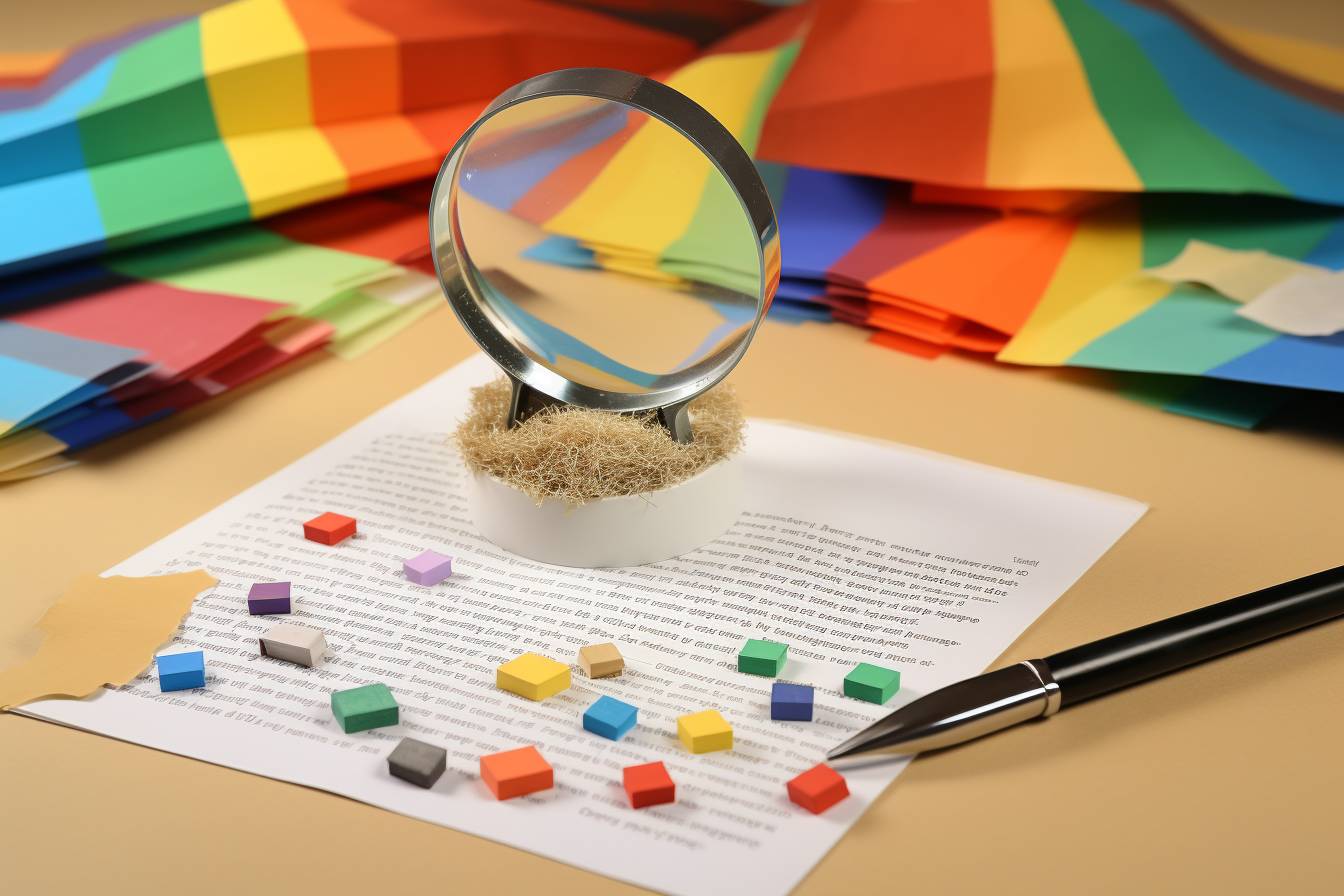
Table of Contents
Work with us