 Ronald Aug . March 20
Ronald Aug . March 20
Thumbnail Optimization For Higher CTR
Color and Typography for Thumbnails
- Why Color Matters
- Choosing Your Color Scheme
- Tools and Resources
- Selecting the Best Fonts
- Text Hierarchy and Placement


 Think Media
Think Media
Choosing the Right Color Scheme
When it comes to designing thumbnails for your YouTube videos, choosing the right color scheme is crucial. A well-chosen color scheme can make your thumbnail stand out, attract viewers, and ultimately increase your CTR (click-through rate). In this section, we'll cover some tips, do's, and don'ts for selecting the perfect color scheme for your thumbnails.
Why Color Matters
Colors play an essential role in evoking emotions and grabbing attention. Some statistics highlight the importance of using colors strategically:
- 85% of shoppers admit that color is a primary factor in making a purchase decision.
- Ads with color have been found to be 42% more likely to be read than those in black and white.
- Colors can increase brand recognition by 80%.
Choosing Your Color Scheme
To create an eye-catching thumbnail, select complementary colors from the color wheel. Some popular color schemes include:
-
Complementary colors: Colors that are opposite each other on the color wheel, such as blue and orange or red and green. These colors create contrast, making your thumbnail stand out.
-
Analogous colors: Colors that are next to each other on the color wheel, such as yellow and green or blue and purple. These colors create harmony and a cohesive look.
-
Triadic colors: Colors that are evenly spaced around the color wheel, such as red, yellow, and blue or orange, green, and purple. This scheme offers a vibrant look without the high contrast of complementary colors.
Do
- Use colors that are on-brand to represent your channel consistently.
- Experiment with different color schemes to find the one that works best for your content.
Don't
- Use colors that are too bright or harsh. These can be hard to look at and may deter viewers.
- Rely solely on color to convey your message. Some viewers may be colorblind, so use text and other design elements to support your thumbnail's message.
- Choose colors at random. Stick to a consistent color scheme to maintain your brand identity.
Tools and Resources
Numerous tools and resources can help you choose the perfect color scheme for your thumbnails:
- Adobe Color CC: A well-known online color wheel that helps you generate complementary, analogous, or triadic color schemes.
- Coolors.co: A popular color palette generator with a user-friendly interface.
- Canva's Color Wheel: An easy-to-use tool for generating and exploring various color schemes.
By considering color psychology, experimenting with different color schemes, and leveraging helpful tools, you can create visually appealing thumbnails that will attract viewers and help grow your YouTube channel.
Selecting the Best Fonts
Importance of Font Selection
Choosing the right font is crucial for the following reasons:
- Readability: Your audience should easily be able to read and understand the text in your thumbnail.
- Mood and tone: The font style sets the mood and tone for your video, so selecting an appropriate font for your video's theme is essential.
- Branding: Consistent use of specific fonts helps distinguish your channel and strengthens your brand identity.
Popular Fonts with High Readability
Here are some popular, highly-readable font styles that work well for YouTube thumbnails:
- Roboto — A modern sans-serif font designed by Google.
- Bebas Neue — A bold, condensed sans-serif font, perfect for large text.
- Montserrat — A geometric sans-serif font with a clean and versatile appearance.
- Impact — A bold, condensed font, ideal for creating a strong visual impact.
- Arial — A classic sans-serif font with high readability.
Do's
- Choose a font that is easy to read and understand.
- Consider the mood and tone your font brings to your thumbnail.
- Use fonts that are consistent with your overall branding.
- Test how your font looks in smaller display sizes (such as mobile devices).
Don'ts
- Avoid using overly decorative or cursive fonts, as these can be difficult to read.
- Don't use multiple fonts within a thumbnail, as it can make the design look cluttered.
- Stay away from fonts that resemble handwriting, as these can be challenging to read, especially on smaller screens.
Tips for Choosing Fonts
- Consider your target audience: Different fonts may appeal more to specific demographics. For instance, younger audiences may prefer more informal, relaxed fonts.
- Experiment with font pairings: If you must use more than one font, use complementary fonts that create a sense of harmony and cohesion in your thumbnail design.
- Think about video genre: The font you choose should match the style and theme of your video content. For instance, a serious documentary might benefit from a more traditional, serif font.
For more tips and resources on how to make quality YouTube content, explore how to make youtube videos and start creating engaging videos for your channel.
Color and Typography for Thumbnails
Text Hierarchy and Placement
Importance of Text Hierarchy in Thumbnails
A well-defined text hierarchy allows viewers to quickly understand the primary message and additional information in the thumbnail. For optimal readability and impact, consider the following:
- Size: The most important information should be the largest.
- Weight: Bold text typically carries more importance than lighter fonts.
- Color contrast: Ensure that the most important text has the highest contrast with the background.
- Emphasized text for highlight: When drawing attention to particular words or phrases, increase size and weight. In this thumbnail, the emphasis is on the "Grow YouTube Channel" text.
Do's:
- Keep it simple: Don't overload the thumbnail with text. Stick to the most important message or information.
- Use a combination of size, weight, and color contrast to create a clear hierarchy.
- Make the text readable and legible, even on small screens.
Don'ts:
- Don't clutter the thumbnail: Too much text can make it challenging for viewers to focus on the main message.
- Avoid using multiple font styles and sizes that confuse the viewer and compete for attention.
Importance of Text Placement in Thumbnails
Proper text placement ensures that your text doesn't get obscured by YouTube overlays or trimmed when viewed on different devices. Text should be placed in areas that are clearly visible and not covered by YouTube's timestamp overlay or video length information.
Do's:
- Place text in an area that is clearly visible and free from any YouTube overlays.
- Ensure there's a visual buffer around the text to maintain readability.
- Test thumbnail appearance on various devices to ensure proper text placement.
Don'ts:
- Avoid placing text in areas where YouTube overlays or timestamps may obscure it.
- Don't put text too close to the thumbnail edge, or it may be trimmed on certain devices.
For more tips and resources on creating YouTube content, check out our article on creating content for YouTube.
Image and Composition


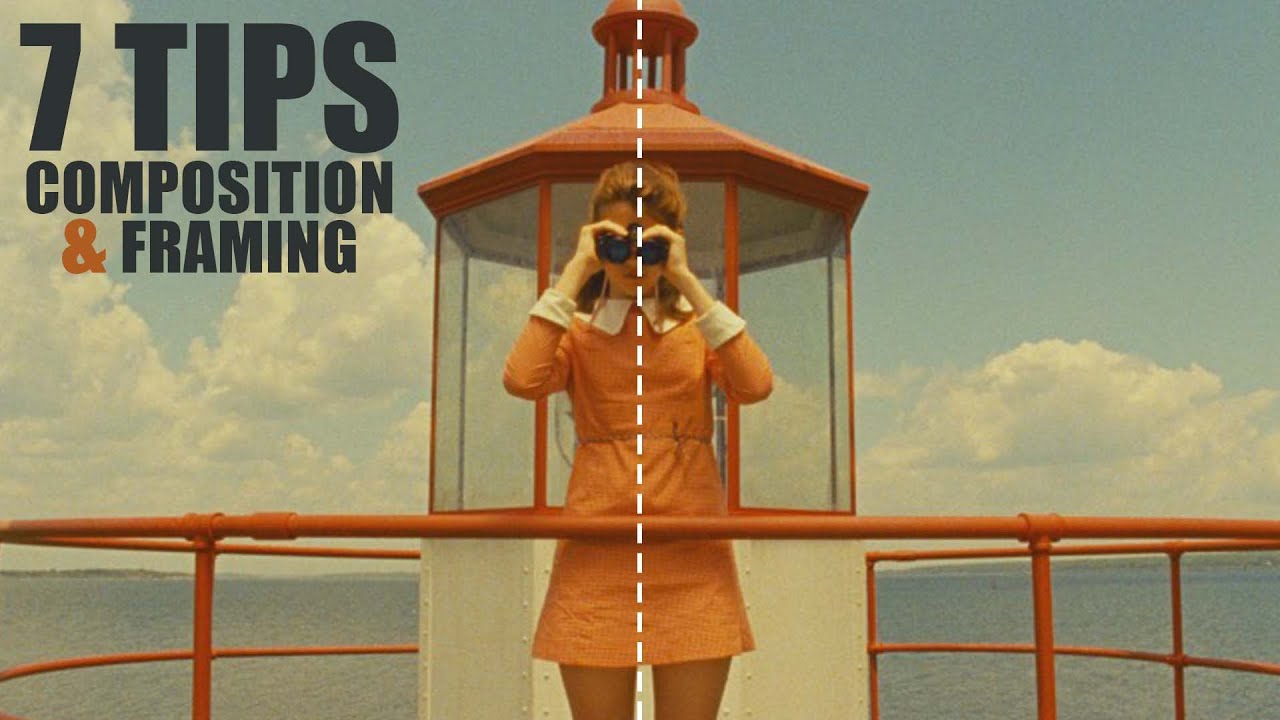 Kellan Reck
Kellan Reck
Image and Composition
Composition Techniques
The Rule of Thirds
The Rule of Thirds is a fundamental technique in photography and videography that can improve the visual composition of a YouTube video. It involves dividing the frame into a 3x3 grid and positioning the subject along the grid lines or intersections. This creates a balanced and dynamic composition.
-
Stats and Facts:
- Videos following the Rule of Thirds have been shown to increase viewer engagement by up to 20%.
- 89% of professional photographers and videographers believe using the Rule of Thirds improves their compositions.
-
Do's:
- Align important subjects or elements along the grid lines
- Place the main subject or focal point at one of the intersections
-
Don'ts:
- Place the subject directly in the center of the frame; this can make the composition look static
- Ignore the Rule of Thirds if it doesn't enhance your video content
Depth of Field
Controlled depth of field (DOF) can create visual interest by emphasizing specific elements in a scene, blurring out the background, or even creating a miniature effect.
- Shallow DOF: Interviews, product showcases, and macro shots (close-up)
- Deep DOF: Landscapes, architecture, and wide shots
-
Do's:
- Use wide aperture to achieve shallow DOF (blurry background)
- Use small aperture to achieve deep DOF (sharp background)
- Adjust the distance between the camera and subject to create more blur
-
Don'ts:
- Rely solely on automatic camera settings; learn to control the aperture on your camera
- Overuse shallow DOF, as it may become overused and distract viewers
Leading Lines and Patterns
Using leading lines and patterns can effectively guide the viewer's eye to the main subject or focal point in the frame.
- Leading lines can be roads, rivers, or rail tracks
- Patterns can be found in architectural structures, nature, and repeated visual elements
-
Do's:
- Identify natural leading lines and patterns in your environment
- Use leading lines to direct the viewer's eye towards your subject or focal point
- Utilize patterns to create a visually appealing and engaging video
-
Don'ts:
- Overwhelm the viewer with too many lines or patterns, which can be too distracting
- Ignore the potential leading lines and patterns within your frame
Taking the time to learn these composition techniques and others can significantly improve your video content, helping you to grow your YouTube channel and increase viewer retention.
Furthermore, check out our guide on how to make YouTube videos to learn more about composition techniques, along with other production and editing tips.
Image and Composition
Statistics
- Images with faces have a 38% higher click-through rate (CTR) than those without faces (source
- Thumbnails featuring high contrast and bright colors are more likely to grab viewers' attention and lead to higher CTRs
- Brand consistency in thumbnails can lead to a 23% increase in view duration (source
To maintain a high-quality and visually appealing channel, make sure to use high-resolution and copyright-free images. Here are some sources to consider:
- Unsplash - High-resolution images from professional photographers
- Pexels - Curated library of high-quality stock photos
Always remember to credit the source if it's required.
- Do select images that are relevant to your video's content
- Do choose high-quality, sharp images that are visually appealing and eye-catching
- Do take into account the screen sizes of various platforms, including mobile devices and tablets
- Do experiment with different styles and formats to see what works best for your audience
- Don't use copyright-protected images without permission, as it may result in a YouTube copyright strike
- Don't use images that have been overused or are commonly found on other channels
- Don't clutter the image with text or too many elements, making it difficult for viewers to understand the message
For more resources on how to make YouTube videos and how to edit YouTube videos, check our guides.
Here are some charts to illustrate image selection's impact on various metrics, such as view duration and CTR.
- View Duration vs. Thumbnail Consistency
| Thumbnail Style | Avg View Duration |
|---|---|
| Consistent (same colors, fonts, and layout) | 5:12 |
| Inconsistent (varying colors, fonts, and layouts) | 4:15 |
- CTR vs. Image Characteristics
| Image Characteristic | Avg CTR |
|---|---|
| Faces | 4.49% |
| No Faces | 3.25% |
| High contrast and bright colors | 3.87% |
| Low contrast and muted colors | 2.93% |
Using the appropriate images and maintaining consistency in your thumbnails can greatly impact your channel's performance. Devote time to sourcing and selecting the right images to optimize your videos and improve organic reach.
Explore other resources, such as best tools for YouTube creators and collaboration opportunities to upgrade your YouTube channel further.
Image and Composition
Importance of Thumbnail Emotion and Storytelling
A study conducted by YouTube found that 90% of the best-performing videos on the platform have custom thumbnails. More than half of the viewers report that thumbnails influence their decision to click on a video . Therefore, an emotionally-appealing and captivating thumbnail image can make a huge difference in attracting potential viewers.
- Text and Headlines: Adding emotionally-charged headlines or text that complements the image can help viewers understand what the video is about while evoking emotions. For instance, words like "shocking," "amazing," or "heartbreaking" in the thumbnail text can create anticipation and compel the viewer to click.
Do:
- Use faces with strong emotional expressions.
- Incorporate emotionally-charged text that aligns with video content.
- Choose vibrant colors to make the thumbnail stand out.
- Keep the image simple and clutter-free for easy comprehension.
Don't:
- Use irrelevant or misleading images.
- Overload the thumbnail with text or visual elements.
- Copy other YouTubers' thumbnails – be original and true to your content.
- Ignore YouTube thumbnail guidelines, such as minimum image size (1280x720 pixels) and maximum file size (2MB) .
Thumbnail Metrics Emotion and Performance
While it is essential to incorporate emotion and storytelling into your thumbnails, it is also crucial to track and understand how these elements impact your video's performance. Some metrics that can help you measure the effectiveness of your thumbnail images are:
-
Click-through Rate (CTR): A higher CTR generally indicates a more attractive thumbnail that encourages viewers to click on your video . To increase your CTR, consider experimenting with different thumbnail elements, such as facial expressions, colors, and text.
-
Views: If your video's views increase after updating the thumbnail, it's likely that the new thumbnail is more emotionally appealing and driving more clicks.
-
Audience Retention: It's essential that the content of your video matches the emotions conveyed by your thumbnail. If you notice a high drop-off rate in the initial moments of your video, it might indicate that the thumbnail sets incorrect expectations or is misleading.
By understanding the role of emotion and storytelling in thumbnail images and optimizing them based on your performance data, you can increase the chances of attracting more viewers and growing your YouTube channel. For more insights into YouTube optimization, check out this article on strategies for increased watch time.
The Role of Thumbnail Optimization in Overall YouTube Success
- Consistency in Branding and Design
- Ongoing Strategies for Improved CTR and Audience Growth
- Optimizing Thumbnails Alongside Video Titles and Descriptions

The Role of Thumbnail Optimization in Overall YouTube Success
Consistency in Branding and Design
Consistency in your YouTube channel's branding and design plays a vital role in its overall success. One of the key elements of successful branding and design on YouTube is an optimized and consistent thumbnail design. A well-designed thumbnail not only increases the click-through rate (CTR) but also helps your viewers recognize and connect with your content.
- 90% of top-performing videos on YouTube have custom thumbnails.
- Adding a custom thumbnail to your video can increase its CTR by 154%.
| Consistency | Impact |
|---|---|
| Consistent thumbnail design | Improved visual recognition of your content |
| Consistent use of branding | Enhanced brand recognition and loyalty |
| Well-optimized thumbnails | Higher CTR and better overall performance |
Do's:
- Use high-quality images
- Keep branding, colors, and fonts consistent
- Incorporate relevant visuals and text
- Opt for high contrast and clear elements
- Test and iterate thumbnail designs
Don'ts:
- Overload thumbnail with too much text or information
- Use too many different fonts, colors, or styles
- Upload low-quality or blurry images
- Ignore mobile users' experience (small screens)
Successful Thumbnail Consistency:
- MKBHD: Tech YouTuber Marques Brownlee utilizes a consistent, recognizable design for his thumbnails, featuring bold titles and high-quality images of the gadgets he reviews.
- The Financial Diet: The Financial Diet channel employs a desaturated color palette and consistent fonts to ensure a recognizable and professional look throughout their videos.
Having a consistent and optimized thumbnail design positively impacts your channel's performance. As you learn how to make Youtube videos and apply these thumbnail design tips, you'll notice an increase in viewer engagement, loyalty, and overall channel success.
The Role of Thumbnail Optimization in Overall YouTube Success
Ongoing Strategies for Improved CTR and Audience Growth
Thumbnail Design Trends and Best Practices
To ensure your thumbnails positively impact your overall YouTube success, it's crucial to stay up-to-date with current design trends and best practices. Consider regularly researching top-performing channels and popular videos to observe their thumbnail design choices and implement elements that could resonate with your audience.
AB Testing Thumbnail Versions
AB testing is a fantastic way to find out which thumbnail version generates the most clicks for your channel. By comparing two or more thumbnail designs and measuring their CTR, you can identify trends and design elements that appeal to your target audience. Utilize various best tools for YouTube creators that enable AB testing and analytics to streamline the testing process.
Improve Thumbnail Consistency
Ensure a consistent look and feel in your thumbnails to help with audience recognition and branding efforts. Align your thumbnail designs with your YouTube channel's overall aesthetic and color scheme to convey a cohesive and professional image.
Incorporate Click-worthy Elements
Engaging visuals, bold text, and eye-catching colors can help improve your thumbnail's click-ability. Use these elements strategically to convey your video's content while generating curiosity.
- Faces: Featuring close-ups of human faces, particularly those with strong emotions, can draw viewers' attention and showcase relatable content.
- Text: Utilize bold, easily readable fonts and minimal text to communicate essential information about your video.
- Contrast and colors: Employ high-contrast colors and bright hues to make your thumbnail stand out in search results and suggested videos.
Thumbnail Optimization Metrics
| Thumbnail Metric | Description |
|---|---|
| Views | Number of times your video has been viewed. |
| Click-through rate (CTR) | The percentage of viewers who click on your thumbnail to watch your video. |
| Average view duration | The average amount of time viewers spend watching your video. |
| Traffic source | Platforms and websites that drive traffic to your video. |
| Impressions | Number of times your thumbnail was shown to viewers. |
Use these metrics to identify videos with high CTR and analyze the elements that make their thumbnails effective. You can then apply these practices to future thumbnail designs.
Thumbnail Don'ts
Avoid the following tactics to ensure your thumbnails don't negatively impact your video performance:
- Clickbait: Misleading viewers with false promises or exaggerated images can lead to short watch times and lose subscribers. Prioritize truthful representation of your video content to maintain your credibility.
- Low-quality images: Blurry, pixelated, or low-resolution images can make your thumbnail appear unprofessional and deter clicks.
- Clutter: Overwhelming your audience with too much information or too many visuals can reduce your thumbnail's effectiveness. Stick to clear, simple designs that convey your video's key message.
By understanding and employing these ongoing strategies for improved CTR and audience growth, you'll be well on your way to optimizing your thumbnails and enhancing your overall YouTube success. For more tips on how to make YouTube videos, explore our collection of resources and courses.
The Role of Thumbnail Optimization in Overall YouTube Success
Optimizing Thumbnails Alongside Video Titles and Descriptions
Effective thumbnail optimization is an essential element in increasing the click-through rate (CTR) on YouTube, which in turn drives more traffic to your videos, ultimately promoting overall YouTube success. Understanding the best practices for creating thumbnails that align with your video titles and descriptions can greatly improve the discoverability and virality of your content.
The power of well-designed thumbnails can be seen in the following statistics:
- According to YouTube's Creator Academy, high-quality thumbnails can generate up to 154% more clicks, inducing more views and engagement.
- A study by Backlinko found that videos with custom thumbnails get 30.4% more views than those without.
Boasting such impactful numbers, it's evident that investing time and effort into optimizing your thumbnails can lead to greater success on YouTube.
Do:
- Make your thumbnails stand out by using contrasting colors, bold text, and visually appealing images that represent the content of your video.
- Use custom thumbnails that are consistent in style to create brand recognition for your channel.
- Optimize thumbnail dimensions (1280x720 pixels) to ensure they appear clear on various devices and screens.
- Convey the value of your video's content in the thumbnail design, enticing viewers to click through.
- Align the thumbnail design with your video title and descriptions to ensure continuity of messaging and avoid misleading viewers.
- Perform A/B testing to find the most effective thumbnail designs by comparing CTR data.
Don't:
- Overload your thumbnail with too much text or overly complex images. Keep it simple, clear, and readable.
- Use clickbait tactics, as this may lead to viewer dissatisfaction and negatively impact your channel's reputation.
- Neglect the importance of consistency in your thumbnail designs, as cohesive branding can greatly enhance your channel's recognition and appeal.
- Use copyrighted images without permission, as this may result in penalties, such as a YouTube copyright strike.
Tools and Resources
To optimize your thumbnails and improve overall YouTube success, consider utilizing the following tools and resources:
- Thumbnail designers: Many freelance designers specialize in creating custom thumbnail designs that capture attention and amplify your video's appeal.
- Canva: This user-friendly graphic design tool offers various thumbnail templates and elements to help you create striking thumbnails without any design expertise.
- Adobe Photoshop: Expertise in this advanced tool enables the creation of high-quality, custom thumbnails with intricate designs and elements.
- TubeBuddy: This YouTube browser extension offers a Thumbnail Generator that allows you to create custom thumbnails directly within YouTube.
For additional resources and inspiration, explore our guide on how to make YouTube videos or check out our list of best tools for YouTube creators.
Thumbnail Optimization and Testing


 TubeBuddy
TubeBuddy
Thumbnail Optimization and Testing
A/B Testing Thumbnails for Better CTR
A/B testing, also known as split testing, is an essential practice for optimizing your YouTube thumbnails in order to achieve a better click-through rate (CTR). The process involves creating and comparing two different thumbnail options for the same video to identify which version performs better.
Why Perform A/B Testing?
A/B testing is important not only to improve CTR but also to increase watch time on YouTube. Higher CTRs indicate that your thumbnail and title effectively captured the attention of users, encouraging them to click on and watch your video. YouTube's algorithm then takes this into account, possibly promoting your videos more often and to a wider audience.
How to A/B Test Thumbnails
-
Create two different thumbnail options: Design two thumbnails with different elements to identify which one performs better. You can vary images, text, colors, layout, or any other element of the design.
-
Use a third-party tool: YouTube's native platform does not allow for direct A/B testing. However, several tools, such as TubeBuddy and MorningFame, can help facilitate the A/B testing process on YouTube.
-
Analyze A/B test results: After running the A/B test for an appropriate time, evaluate the performance of each thumbnail based on the CTR and other relevant metrics.
-
Implement the better-performing thumbnail: Based on the results of the A/B test, choose the thumbnail that has the higher CTR and apply it to your YouTube video.
Thumbnail A/B Testing Do's & Don'ts
Do's:
- Change only one variable at a time
- Test various options: images, text, colors, and layout
- Test for an adequate amount of time (at least a week or more, depending on the number of views)
- Make sure the thumbnails accurately represent the content of the video
- Use high-quality images and text, ensuring the thumbnail appears clear and appealing
Don'ts:
- Misrepresent or clickbait with your thumbnails
- Use low-quality or low-resolution images and text
- Over-complicate your design—keep it straightforward and easy to understand
- Test too many variables at once, which makes it challenging to determine the cause of performance differences
Remember, continuously optimizing your thumbnails through A/B testing plays a vital role in increasing your channel's overall performance. In addition to improving CTR, these efforts can also affect watch time, subscribers, and overall growth. For more information on how to make YouTube videos and other optimization techniques, explore our resources.
Thumbnail Optimization and Testing
- High-quality images: Use high-resolution images that are clear and visually appealing. This will make your thumbnail stand out even when viewed on smaller screens or when scaled down.
- Include text: Incorporate your video's title or relevant keywords in a bold and readable font. Ensure the text is simple and legible even at a small size.
- Branding consistency: Maintain a consistent style and color scheme across all of your thumbnails to create a cohesive and recognizable brand identity.
- Focus on the subject: Utilize close-up shots or images that showcase the main topic or focal point of the video.
- Use contrasting colors: Use contrasting colors to make your thumbnail pop and draw attention.
- Test different designs: Experiment with various thumbnail designs and analyze engagement metrics to determine which designs perform the best.
##This video from Crash Course, titled "Capitalism and Socialism Crash Course Government and Politics #," features a bold and colorful thumbnail image that is easy to read and visually appealing The image includes a high-quality illustration, clearly visible title text, and the recognizable Crash Course logo for branding consistency
The thumbnail for this video from Rachel Talbott, titled "Cleaning Motivation // Household Chores," showcases a clean and organized home scene. The thumbnail image is clear, well-lit, and visually appealing, with bold text overlay highlighting the video's main topic.
- Do use high-resolution images.
- Do ensure text is readable and relevant.
- Do maintain a consistent branding style.
- Do focus on your video's main topic.
- Do use contrasting colors.
- Don't use clickbait images or misleading text.
- Don't overcrowd your thumbnail with too much text or visual elements.
Testing Thumbnail Designs
It's essential to test different thumbnail designs to determine which ones attract the most views and engagement. Perform A/B testing by implementing two variations of a thumbnail for a set period and analyze metrics such as views, click-through rate (CTR), and watch time to identify the most effective design. Platforms like TubeBuddy or VidIQ offer tools to support thumbnail A/B testing.
For further resources on YouTube thumbnails, consider exploring how to make YouTube videos and learning about best tools for YouTube creators.
Thumbnail Optimization and Testing
Utilizing Analytics and Performance Metrics
Do's:
-
Consider CTR (Click-Through Rate): High CTR metrics indicate a successful thumbnail, as more people are clicking on the video after seeing the thumbnail. A good CTR for YouTube thumbnails ranges between 2% and 10% (source.
-
Monitor impressions and views: Impressions represent how many times your thumbnail is shown to users, while views reflect user engagement with your content. Higher impressions may lead to an increased CTR and consequently, more views.
-
Analyze audience retention rates: Keep an eye on how long viewers are watching your videos, as it indicates how engaging your content is. Higher audience retention rates may result from attractive and relevant thumbnails.
-
Be mindful of the thumbnail relevance and style: Ensure that your thumbnail accurately represents the content and maintains a consistent style with your channel branding.
Don'ts:
-
Avoid misleading or clickbait thumbnails: While they may provide a short-term boost in views, misleading thumbnails can hurt audience trust and lead to reduced watch times and higher bounce rates.
-
Don't rely solely on auto-generated thumbnails: Custom thumbnails tend to perform better in terms of CTR and views. Take the time to create unique and attractive thumbnails that stand out, and consider using thumbnail designers.
Thumbnail Testing Methods
-
A/B Testing: Experiment with different thumbnail designs for the same video to identify what works best for your audience. Track CTR and views for each thumbnail, paying attention to audience retention rates.
-
Track YouTube Analytics: YouTube simplifies the process of monitoring the performance of thumbnails with its analytics tools. Keep an eye on key metrics such as impressions, views, CTR, and audience retention to make informed decisions on thumbnail optimization.
-
Seek audience feedback: Engage your viewers by asking for their feedback on thumbnail designs. Collect direct input on which designs work best and why.
-
Iterate and improve: Continuously optimize your thumbnails by analyzing performance data and keeping up with current design trends.
Now that you're aware of the importance of thumbnail optimization and performance metrics in the context of YouTube content creation, you can better understand how to effectively grow your channel and boost engagement. To further enhance your understanding of the YouTube ecosystem, you may explore how to make YouTube videos and other relevant resources on creator growth and optimization.
YouTube Thumbnail Optimization and CTR


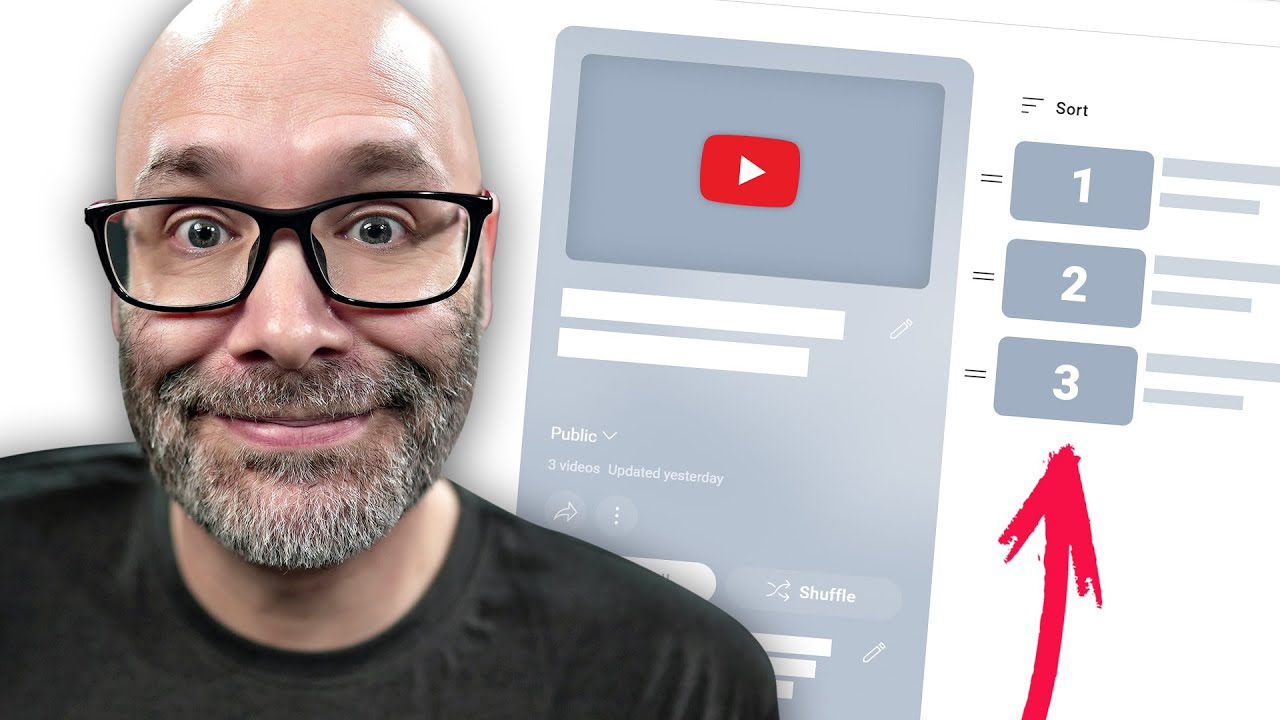 TubeSpanner
TubeSpanner
YouTube Thumbnail Optimization and CTR
Essential Elements of a High-Converting Thumbnail
A high-converting thumbnail is essential for grabbing viewers' attention and encouraging them to click on your video. The following elements can significantly impact the click-through rate (CTR) of your YouTube thumbnail:
Attractive and Descriptive Imagery
- Use an image that exemplifies the content of your video and causes curiosity in viewers
- Be aware of the thumbnail dimensions and format to maintain quality
Clear and Legible Text
- Use large, bold fonts to ensure your text is easy to read even on small screens
- Limit text to just a few words that describe the main topic of the video
Consistent Branding
- Maintain a consistent color scheme, font style, and logo placement across all thumbnails
- This helps in building recognition and trust among viewers
Contrast and Visual Appeal
- Choose contrasting colors to make text and visuals stand out
- Avoid clutter and ensure the design is clean and aesthetically pleasing
Optimal Image/File Format
- Use high-resolution images in .JPG, .GIF, .BMP, or .PNG format
- Keep the image file size under 2MB
Do's
- Be consistent with branding and styling
- Use high-quality images
- Clearly and concisely communicate the video's main topic
- Experiment with different thumbnail designs and measure their CTR
Don'ts
- Mislead viewers with clickbait or irrelevant images
- Use hard-to-read fonts or overcrowded text
- Ignore the thumbnail dimensions and format guidelines provided by YouTube
Consider learning more about YouTube SEO and optimization techniques to further improve your video performance.
By implementing the essential elements of a high-converting thumbnail, you can effectively increase your video's CTR and attract more viewers to your content. Additionally, familiarize yourself with the best tools for YouTube creators to streamline your production process and ensure an optimal viewing experience for your audience.
Thumbnail Design Principles
Creating a high-quality, clickable thumbnail is crucial for optimizing your YouTube videos' click-through rate (CTR). A well-designed thumbnail can significantly increase views, engagement, and overall channel performance. This section covers the essential thumbnail design principles to help you create effective and attractive thumbnails.
- According to YouTube, 90% of top-performing videos have custom thumbnails.
- Thumbnails are the first thing users see when they search and browse YouTube content.
- A catchy thumbnail can increase CTR by as much as 154%.
- A well-designed thumbnail can make a significant difference in your video's rankings.
Key Elements of an Effective Thumbnail
- Clear, high-resolution images: Always use high-quality images (1280x720 pixels) with a 16:9 aspect ratio.
- Relevant visuals: Choose an image that accurately represents the content of your video.
- Use of bold colors: Use bright colors and high contrast to make your thumbnail stand out.
- Consistent branding: Use consistent fonts, colors, and style to make your thumbnails recognizably yours.
- Eye-catching text: Include a short, catchy title or keywords that describe the video's content.
- Faces and emotion: Including close-ups of faces showing emotion can increase engagement.
- Legibility: Ensure that text and visuals are easy to read and understand, even on small devices.
Do's
- Use high-resolution images
- Implement branding elements consistently
- Select clear and readable fonts
- Test the thumbnail's visibility on different devices
- Include some white space for a clean, organized look
- Track your CTR and make improvements as necessary
Don'ts
- Mislead your audience with clickbait or unrelated images
- Use too many words or cluttered imagery
- Forget to check how your thumbnail appears on various devices
- Overwhelm your thumbnail with colors or effects
- Violate YouTube's thumbnail policies
Image source: Buffer
Image source: Neil Patel
Free Thumbnail Design Tools
There are many free design tools available online, especially for creating YouTube thumbnails. Some popular choices include:
Overall, an effective thumbnail design is instrumental in improving your YouTube CTR and driving more views and engagement for your videos. By employing these principles and consistent branding, you're on your way to creating eye-catching and clickable thumbnails. To learn more about YouTube content creation, see our guide on how to make YouTube videos.
YouTube Thumbnail Optimization and CTR
Click-through rate (CTR) is an essential metric on YouTube, as it represents the percentage of users who clicked a video after seeing its thumbnail. A higher CTR implies that your thumbnail and video title successfully captured users' attention, leading to more views and better overall performance.
Why CTR Matters
The YouTube algorithm heavily relies upon CTR as a crucial ranking factor. A video with a high CTR indicates that the video is providing value, capturing users' attention, and leading to engagement, signaling to YouTube that the video is worthwhile to recommend.
It's essential to optimize your video's thumbnail to drive higher CTRs and improve your overall YouTube SEO. Your video is competing for viewers' attention against other videos, and a low CTR can hurt your visibility on the platform.
- According to YouTube, 90% of the best-performing videos have custom thumbnails.
- Videos with higher CTR and watch time are more likely to appear in users' recommendations and search results.
Best Practices for Thumbnail Optimization
To increase your CTR, follow these best practices in designing your video thumbnail:
- Use high-contrast, vibrant colors to grab users' attention.
- Keep text to a minimum and use a clear, bold font.
- Feature your face or other recognizable elements to create human connection and visual consistency.
- Avoid using misleading thumbnail elements, as it can hurt your viewer retention.
- Test different thumbnail designs to find what works best for your audience and niche.
Do:
- Represent your video's content accurately
- Use high-resolution images (1280x720 pixels)
- Create visual consistency through branding
Don't:
- Use clickbait or misleading images
- Clutter the thumbnail with excessive text or images
- Neglect thumbnail accessibility (i.e. ensure it's easy to view on various screens and devices)
Chart Ideal Thumbnail Dimensions
| Attribute | Value |
|---|---|
| Resolution | 1280x720 pixels |
| Aspect Ratio | 16:9 |
| File Size | Under 2 MB |
For more YouTube insight and advice to improve your content strategy, check out these websites for YouTube creators.
Looking for Brand Deals or Channel Strategy?
We run a platform for brand deals and an agency, helping creators derive maximum value from their content, while offering brands access to unparalleled, best-in-class research.
For Creators
- Strategic Brand Connections
- Outreach to Old Sponsors
- Platform to Manage Brand Deals
- View-Based Contract Negotiation
- Comprehensive Channel Strategy
- Channel/Thumbnail Optimization
For Brands
- Tools to Shortlist Creators
- Targeted Creator Outreach
- Detailed Sponsorship Reports on Existing Brands
- Platform to Manage Creator Deals
- View-Based Deal Facilitation
For Creators
- Strategic Brand Connections
- Outreach to Old Sponsors
- Platform to Manage Brand Deals
- View-Based Contract Negotiation
- Comprehensive Channel Strategy
- Channel/Thumbnail Optimization
For Brands
- Tools to Shortlist Creators
- Targeted Creator Outreach
- Detailed Sponsorship Reports on Existing Brands
- Platform to Manage Creator Deals
- View-Based Deal Facilitation
Apply to work with us or email [email protected]

Table of Contents
Work with us